2014 Nav tweaks? Can someone w/ 2014 Nav give me your HW and SW rev levels...
#1
AudiWorld Super User

Thread Starter
Can someone w/ a recently delivered 2014 w/ Nav give me your hardware and software rev levels per the Version screen?
As a follow up to my unfortunate electronics replacement trifecta over recent months, I'm noticing some small things seem different and updated in Nav. with the replaced unit that went in earlier this week. (Prior post was here: https://www.audiworld.com/forums/sho...php?p=24539327). Maybe it's a consolation prize where I find some "lemonade" from the three lemon electronics modules to date.
When navigating to a destination, the route summary on the left side is now showing icons for the preselected favorites categories (gas, restaurants, etc.) at upcoming exits on freeways. Before it just showed future turns and never with any icons. The icons were only on the map itself. It makes that feature more useful, whereas before the route turn in 30 miles stuff just seemed like unnecessary screen clutter I was getting about ready to turn off. When routing to a destination, it also now switches the MMI display right before a turn in that same left screen area with a large directional box with a big arrow that makes the turn much more obvious. Neither my wife nor I recall these on the 2013 Nav version it started with, though it's possible the differences are in some subtle user set up choice. My prior Toyota (and Smart) with the underlying Fujitsu Ten system was set up more like this with the upcoming turn display, while previously on the Audi that kind of guidance was more something I looked at the center display for.
Both of these could just be a setting that's a bit different now since the whole thing went back to the default settings when the Nav unit got replaced, but I'm wondering if along the way it got the latest Nav related software load, and also whether it got the current Nav maps load since that is no longer a separate DVD. I know from a post I saw in the fall, my very late 2013 build still started with versions that were older than early 2014's.
As a follow up to my unfortunate electronics replacement trifecta over recent months, I'm noticing some small things seem different and updated in Nav. with the replaced unit that went in earlier this week. (Prior post was here: https://www.audiworld.com/forums/sho...php?p=24539327). Maybe it's a consolation prize where I find some "lemonade" from the three lemon electronics modules to date.
When navigating to a destination, the route summary on the left side is now showing icons for the preselected favorites categories (gas, restaurants, etc.) at upcoming exits on freeways. Before it just showed future turns and never with any icons. The icons were only on the map itself. It makes that feature more useful, whereas before the route turn in 30 miles stuff just seemed like unnecessary screen clutter I was getting about ready to turn off. When routing to a destination, it also now switches the MMI display right before a turn in that same left screen area with a large directional box with a big arrow that makes the turn much more obvious. Neither my wife nor I recall these on the 2013 Nav version it started with, though it's possible the differences are in some subtle user set up choice. My prior Toyota (and Smart) with the underlying Fujitsu Ten system was set up more like this with the upcoming turn display, while previously on the Audi that kind of guidance was more something I looked at the center display for.
Both of these could just be a setting that's a bit different now since the whole thing went back to the default settings when the Nav unit got replaced, but I'm wondering if along the way it got the latest Nav related software load, and also whether it got the current Nav maps load since that is no longer a separate DVD. I know from a post I saw in the fall, my very late 2013 build still started with versions that were older than early 2014's.
Last edited by MP4.2+6.0; 02-12-2014 at 12:48 PM.
#3
I just got a 2014 3 weeks ago and the nav cues are the same as you describe. I actually thought they have to do with Audi connect and google as I don't get the icons in the summary when I am in an area that is not serviced by T-Mobile 3G (which is 75% of my driving territory, unfortunately...). The switch to the directional box also happens and can be set in the driver view as well....
#4
AudiWorld Member
Join Date: Feb 2013
Location: Between Vancouver and Vancouver
Posts: 169
Likes: 0
Received 1 Like
on
1 Post
When navigating to a destination, the route summary on the left side is now showing icons for the preselected favorites categories (gas, restaurants, etc.) at upcoming exits on freeways. Before it just showed future turns and never with any icons. The icons were only on the map itself. It makes that feature more useful, whereas before the route turn in 30 miles stuff just seemed like unnecessary screen clutter I was getting about ready to turn off. When routing to a destination, it also now switches the MMI display right before a turn in that same left screen area with a large directional box with a big arrow that makes the turn much more obvious. Neither my wife nor I recall these on the 2013 Nav version it started with, though it's possible the differences are in some subtle user set up choice. My prior Toyota (and Smart) with the underlying Fujitsu Ten system was set up more like this with the upcoming turn display, while previously on the Audi that kind of guidance was more something I looked at the center display for.
#5
AudiWorld Expert

If we are talking about the same feature: the MMI showing along the way, for instance, every exit that gas and food are available, etc. That feature is already present in my 2013 Q5 (built in March/April, delivered early May). It can be turned off in the Nav settings, if I remember correctly.
#6
AudiWorld Super User

U.S. maps exist versions:
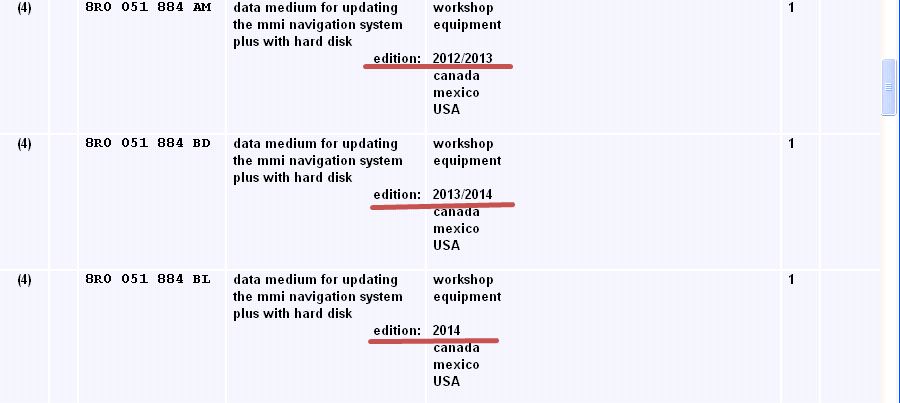
With each new version maps comes a new version of software for this map
Version 8R0-051-884BL will be available from April
Example:
For the new version map EU2014 - 27GB size , there are two CD for software upgrade. Maps come on 32GB SD Card
, there are two CD for software upgrade. Maps come on 32GB SD Card
To upgrade the software required is 35-40 minutes, and upgrade maps 2 hours 30 minutes
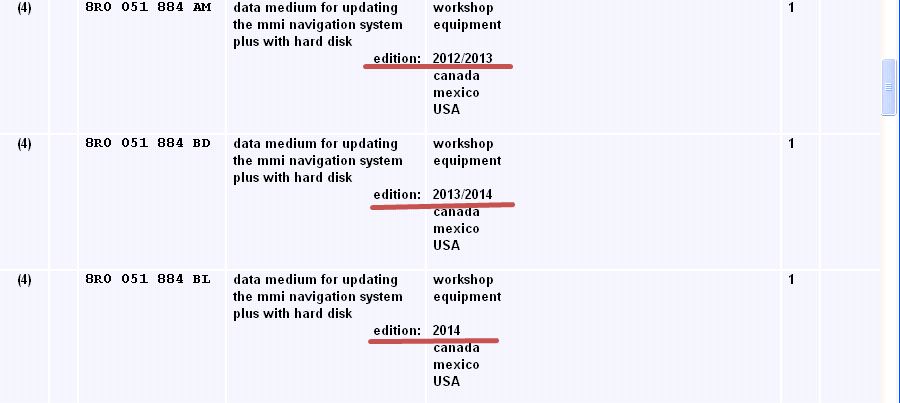
With each new version maps comes a new version of software for this map
Version 8R0-051-884BL will be available from April
Example:
For the new version map EU2014 - 27GB size
 , there are two CD for software upgrade. Maps come on 32GB SD Card
, there are two CD for software upgrade. Maps come on 32GB SD CardTo upgrade the software required is 35-40 minutes, and upgrade maps 2 hours 30 minutes
Last edited by spijun; 02-13-2014 at 06:49 AM.
#7
Audiworld Junior Member
MMI Software Version:
HN+_US_AU3G_P0715
Navigation Database Version:
8R0060884BD NAR 6.8.2
And yes, my nav screen shows the various icons and route info on the left side of the screen, along with zooming in with upcoming turns. The icons/route info on the left side of the screen can be adjusted via the setting: Navigation|Route info; where you have the options of: On, Route, Exit, Off.
Hope this helps.
Last edited by Jubz; 02-13-2014 at 06:55 AM.
Trending Topics
#8
AudiWorld Super User

I believe the MMI software is responsible for the additional info features on the screen as previously described. The Nav software versions would just update the base map and internal POIs. I'm not certain but I seem to remember the POI icons were present on my MMI 0566 if selected as an option in the MMI settings but in any case, definitely on 0715-2.
#9
AudiWorld Super User

Thread Starter
Per a scan, the maps version in the car now is for "NAR 2013" (presumably acronym is North American Region) and ends with the two letter code BA; the earlier numerical part matches the #'s you pulled.
#10
AudiWorld Super User

Thread Starter
So, I checked my map version, and it is (still) at NAR 5.7.3. Software is (still) at HN+_US_AU3G_P0809. But wait...
Next I pulled a new full scan. I had a prior scan from electronic preceding issues I could compare it against that also included the then functioning prior module. Each and every hardware, software, component and subsystem number is identical, so no apparent change. The long coding for the module remains identical too (and you're saying, so what...). The shop # has changed, as I would expect from the dealer service assigned number, and the "VCID," which I'm guessing might be where component protection is (??).
Well, meanwhile at the bottom of the scan for the module is says:
1 Fault Found:
03276 Please Check Software Version Management
000--
So, the numbers and versions actually basically all line up pre and post Nav unit swap out, yet the component or vehicle is generating an error post change out that says there is a supposed software version mismatch. I'm not currently concerned since the vehicle and Nav function fine currently. I can just have them review any codes the next time I'm in...hopefully not until 15K. I did find an adaptations post about this, but figure just let the dealer deal with it later. Also unclear to me as an adaptation how/whether it affects any part of what the user sees: http://www.audienthusiasts.com/Appli..._SVMError.html
Next I pulled a new full scan. I had a prior scan from electronic preceding issues I could compare it against that also included the then functioning prior module. Each and every hardware, software, component and subsystem number is identical, so no apparent change. The long coding for the module remains identical too (and you're saying, so what...). The shop # has changed, as I would expect from the dealer service assigned number, and the "VCID," which I'm guessing might be where component protection is (??).
Well, meanwhile at the bottom of the scan for the module is says:
1 Fault Found:
03276 Please Check Software Version Management
000--
So, the numbers and versions actually basically all line up pre and post Nav unit swap out, yet the component or vehicle is generating an error post change out that says there is a supposed software version mismatch. I'm not currently concerned since the vehicle and Nav function fine currently. I can just have them review any codes the next time I'm in...hopefully not until 15K. I did find an adaptations post about this, but figure just let the dealer deal with it later. Also unclear to me as an adaptation how/whether it affects any part of what the user sees: http://www.audienthusiasts.com/Appli..._SVMError.html



