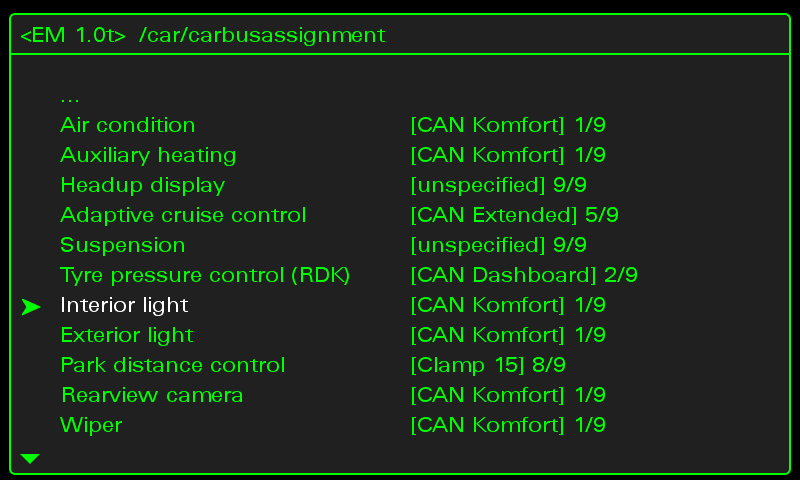Still can't get Interior Lights (VCDS mod) added to facelift ('14) Q5 (spijun help!?)
#21
AudiWorld Expert

Thread Starter
#22
AudiWorld Expert

Thread Starter
Thanks, that AZ thread didn't include that. The Audienthusiasts one does...
http://www.audienthusiasts.com/VagComINLight.html
Step One: Enable Ambiance Lighting.
[09 – Cent. Elect.]
[Coding - 07] -> Long Coding Helper -> Byte 16 Bit 6 - Set this bit manually to “1” - (1 = active)
http://www.audienthusiasts.com/VagComINLight.html
Step One: Enable Ambiance Lighting.
[09 – Cent. Elect.]
[Coding - 07] -> Long Coding Helper -> Byte 16 Bit 6 - Set this bit manually to “1” - (1 = active)
#23
AudiWorld Super User

#24
I'd sure contribute ...
#25
Thanks, that AZ thread didn't include that. The Audienthusiasts one does...
http://www.audienthusiasts.com/VagComINLight.html
Step One: Enable Ambiance Lighting.
[09 – Cent. Elect.]
[Coding - 07] -> Long Coding Helper -> Byte 16 Bit 6 - Set this bit manually to “1” - (1 = active)
This further emphasizes we need a Q5-specific thread on VAGCOM mods. I guess I volunteered to create it, so I will... one of these days...
http://www.audienthusiasts.com/VagComINLight.html
Step One: Enable Ambiance Lighting.
[09 – Cent. Elect.]
[Coding - 07] -> Long Coding Helper -> Byte 16 Bit 6 - Set this bit manually to “1” - (1 = active)
This further emphasizes we need a Q5-specific thread on VAGCOM mods. I guess I volunteered to create it, so I will... one of these days...
Can we keep the initiative for updated Q5 mods alive by simply asking MY'14 owners with successful mods to post them in a dedicated thread? It need not rest on one owner's shoulders alone.
#26
I think I read this somewhere but try pushing the TEL + MEDIA buttons at the same time until the indicators blink. I also think there has be an SD card in the SD 1 slot.
-J
#27
Audiworld Junior Member
Join Date: Jul 2012
Location: Fayetteville, AR
Posts: 45
Likes: 0
Received 0 Likes
on
0 Posts
To get it to the point of actually being able to adjust it, I had to enter the hidden (green menu) and complete the last change which was the "carbusassignment" change to "1/9". That little step wasn't listed on the website I was referencing.
Now everything works, and I can adjust the light level as one would expect thought the MMI. Awesome mod.
#28
Somehow I had missed the last step of this process on my MY 2013. I did all the steps, and actually had the footwell lighting working (couldn't adjust brightness), but the option was grayed out as well.
To get it to the point of actually being able to adjust it, I had to enter the hidden (green menu) and complete the last change which was the "carbusassignment" change to "1/9". That little step wasn't listed on the website I was referencing.
Now everything works, and I can adjust the light level as one would expect thought the MMI. Awesome mod.
To get it to the point of actually being able to adjust it, I had to enter the hidden (green menu) and complete the last change which was the "carbusassignment" change to "1/9". That little step wasn't listed on the website I was referencing.
Now everything works, and I can adjust the light level as one would expect thought the MMI. Awesome mod.
#29
AudiWorld Member
Mark,
Thanks for this Write up. I just did this modification and immediately I was able to see the option in my car menu.
Turning the dial in the garage, I am able to see the LEDs change brightness.
It was a bit scary to go into the green menu at first, but after double checking everything it was.
So the pictures had me confused a bit on how to for the hidden menu.
http://www.audienthusiasts.com/VagComMMI.html
To Enter the Green Hidden Menu just hold Menu + CAR Down . That was not obvious to me.
Thanks for this Write up. I just did this modification and immediately I was able to see the option in my car menu.
Turning the dial in the garage, I am able to see the LEDs change brightness.
It was a bit scary to go into the green menu at first, but after double checking everything it was.
So the pictures had me confused a bit on how to for the hidden menu.
http://www.audienthusiasts.com/VagComMMI.html
To Enter the Green Hidden Menu just hold Menu + CAR Down . That was not obvious to me.
Thread
Thread Starter
Forum
Replies
Last Post
rob40wilson03
Q5/SQ5 MKI (8R) Discussion
6
08-03-2015 12:34 PM
ThunderDent
Q5/SQ5 MKI (8R) Discussion
135
11-14-2014 07:36 PM