Nav Update
#11
Also, how do you see if there is an update appropriate to your vehicle?
Thanks in advance...
EDIT: Never mind, found it under "audi connect services", though it does not identify the map version that is downloading, except for 'Version 2017/2018'.
Last edited by Tomb01; 11-07-2017 at 04:36 AM.
#12
I'm seeing the available download of Digital road map North America ( Mexico, Canada, USA ) Version 2017/2018. If I wanted to check the current version in my car, is that also what I am looking for? Version 2017/2018. I gotta think that a 2018 Q5 would have that version already.
#14
#15
Audiworld Junior Member
Join Date: Sep 2009
Location: Toronto
Posts: 16
Likes: 0
Received 0 Likes
on
0 Posts
hey guys.... make sure your IE is pre windows 10 and also make sure you are running the latest version of Java. Make sure to download the file onto SD card. The file size around 10-12 gb if I remember correctly.
#16
Audiworld Junior Member
Join Date: Sep 2009
Location: Toronto
Posts: 16
Likes: 0
Received 0 Likes
on
0 Posts
The reason you are getting jnlp file is that you need to update your java to run the latest version. once the update is done and you go back this step, you will then be able to download the nav files as needed.
#17
i got all the files on the SD card, but someone said all the files needed to be in the root directory... there's a ton of files buried in the two folders. Hard to believe that they all need to be moved to the root. can someone confirm this?
#18
AudiWorld Senior Member
The file structure on your SD card should look just like Onthevirg posted in post #8. Insert the card in the slot in the glove box, go to the MMI menu to update the maps & as long as itís happy with the info on the card itíll take it from there.
#20
Audiworld Junior Member
Join Date: Mar 2017
Location: Cleveland, Ohio
Posts: 39
Likes: 0
Received 0 Likes
on
0 Posts
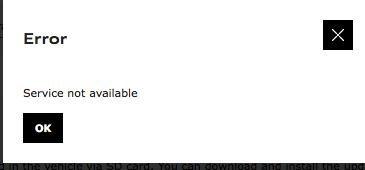
Last edited by Martin Reuben; 11-12-2017 at 04:25 AM.
Thread
Thread Starter
Forum
Replies
Last Post
HoustonA5
Audi A5 / S5 / RS5 Coupe & Cabrio (B8)
0
12-01-2009 04:19 PM


