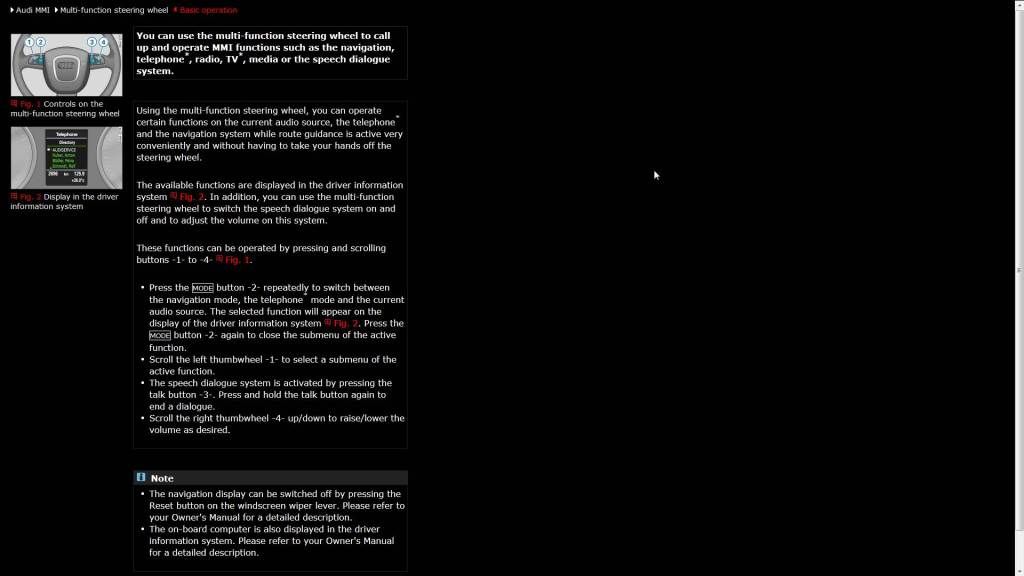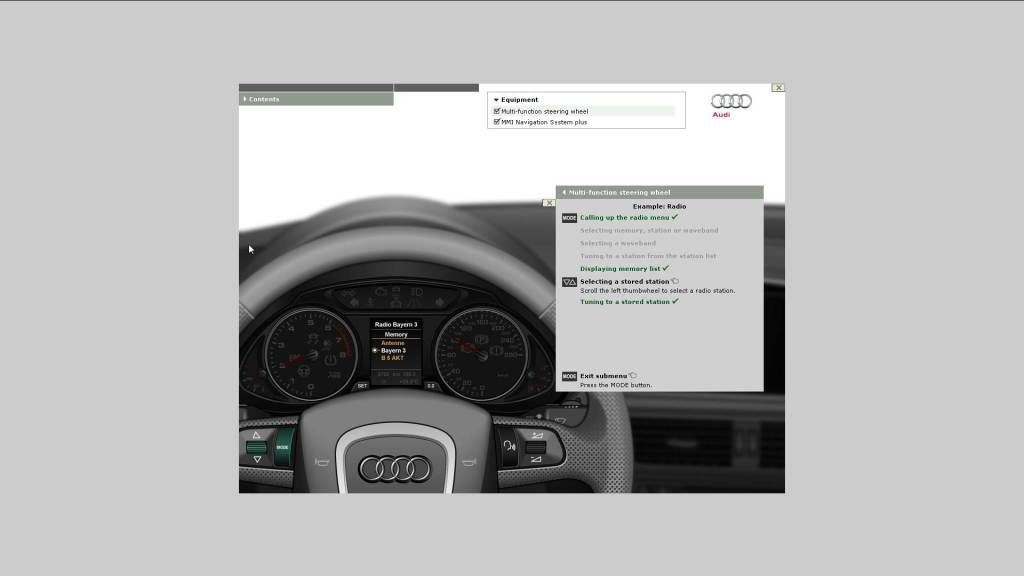Artist/Song Info on DIS?
#1
Audiworld Junior Member
Thread Starter
Join Date: Sep 2012
Posts: 55
Likes: 0
Received 0 Likes
on
0 Posts
When I test drove the Q5 it had the artist info (maybe song info too, but I can't remember) on the top portion of the DIS. This was while listening to satellite radio.
My sales rep changed it right before I took delivery - and now I can't figure out how to get it back! I've tried the button on the bottom of the right stalk, as well as the toggle on the end of the right stalk - but no dice.
Anyone know how to make this info appear again? Thanks in advance.
My sales rep changed it right before I took delivery - and now I can't figure out how to get it back! I've tried the button on the bottom of the right stalk, as well as the toggle on the end of the right stalk - but no dice.
Anyone know how to make this info appear again? Thanks in advance.
#3
AudiWorld Senior Member
IIRC, what the DIS displays is dependent on which function your mmi is in...
i.e. if you are in navigation, it's show the route guidance, etc...
sorry, I don't drive it enough to know all the nice features and shortcuts Maybe a peek here will help ?
Maybe a peek here will help ?
http://microsites.audi.com/campaigns...it/Q5x_en.html
i.e. if you are in navigation, it's show the route guidance, etc...
sorry, I don't drive it enough to know all the nice features and shortcuts
 Maybe a peek here will help ?
Maybe a peek here will help ?http://microsites.audi.com/campaigns...it/Q5x_en.html
#4
Audiworld Junior Member
Thread Starter
Join Date: Sep 2012
Posts: 55
Likes: 0
Received 0 Likes
on
0 Posts
Thanks for the replies, guys.
That is sort of what I was referring to... But it was really something else.
Say I'm listening to a Sirius station called "Classic Vinyl" while driving. In the DIS, it will say "ClassicVinyl" on the very top line, followed by a line, followed by my speedometer, followed by a line, followed by how many miles worth of gas i have left, followed by another line, and then some other informatoin that I can't remember.
What I am trying to do is to get it to also say the artist/song info, along with the "ClassicVinyl", on that top line. I know I may have to sacrifice some other information in the DIS to do this - but I know it can be done, because it was like that during my test drive before the sales rep changed it.
I've tried every combination of the stalk buttons, but can't seem to get it back! And, the screen I have up on my MMI screen doesn't seem to make a difference - the DIS is the same whether I'm on the MMI radio screen, or the MMI nav screen.
Any thoughts?
Ha, and I didn't find that smartkey online... haha
Thanks for the help.
That is sort of what I was referring to... But it was really something else.
Say I'm listening to a Sirius station called "Classic Vinyl" while driving. In the DIS, it will say "ClassicVinyl" on the very top line, followed by a line, followed by my speedometer, followed by a line, followed by how many miles worth of gas i have left, followed by another line, and then some other informatoin that I can't remember.
What I am trying to do is to get it to also say the artist/song info, along with the "ClassicVinyl", on that top line. I know I may have to sacrifice some other information in the DIS to do this - but I know it can be done, because it was like that during my test drive before the sales rep changed it.
I've tried every combination of the stalk buttons, but can't seem to get it back! And, the screen I have up on my MMI screen doesn't seem to make a difference - the DIS is the same whether I'm on the MMI radio screen, or the MMI nav screen.
Any thoughts?
Ha, and I didn't find that smartkey online... haha
Thanks for the help.
#5
AudiWorld Senior Member
Join Date: Jun 2011
Location: Huntington/Charleston, WV
Posts: 1,364
Likes: 0
Received 1 Like
on
1 Post
Don't think it displays that info on the screen behind the wheel, only on the MMI screen.
The small screen will show you the station and let you scroll through them tho.
The small screen will show you the station and let you scroll through them tho.
#7
Audiworld Junior Member
Thread Starter
Join Date: Sep 2012
Posts: 55
Likes: 0
Received 0 Likes
on
0 Posts
hmm... i swear it did during my test drive... i guess i'm crazy. it makes sense though, as i haven't been able to get it back regardless of what combination of buttons i press.
i'm taking it in for service next week - maybe i'll have a talk with my sales rep. i know i saw it... i think, haha.
i'm taking it in for service next week - maybe i'll have a talk with my sales rep. i know i saw it... i think, haha.
Trending Topics
#10
AudiWorld Super User

Using the multi-function steering wheel, you can operate certain functions on the current audio source, the telephone and the navigation system while route guidance is active very conveniently and without having to take your hands off the steering wheel.
Press the MODE button -2- repeatedly to switch between the navigation mode, the telephone mode and the current audio source. The selected function will appear on the display of the driver information system Fig. 2. Press the MODE button -2- again to close the submenu of the active function.
Scroll the left thumbwheel -1- to select a submenu of the active function.
The speech dialogue system is activated by pressing the talk button -3-. Press and hold the talk button again to end a dialogue.
Scroll the right thumbwheel -4- up/down to raise/lower the volume as desired.
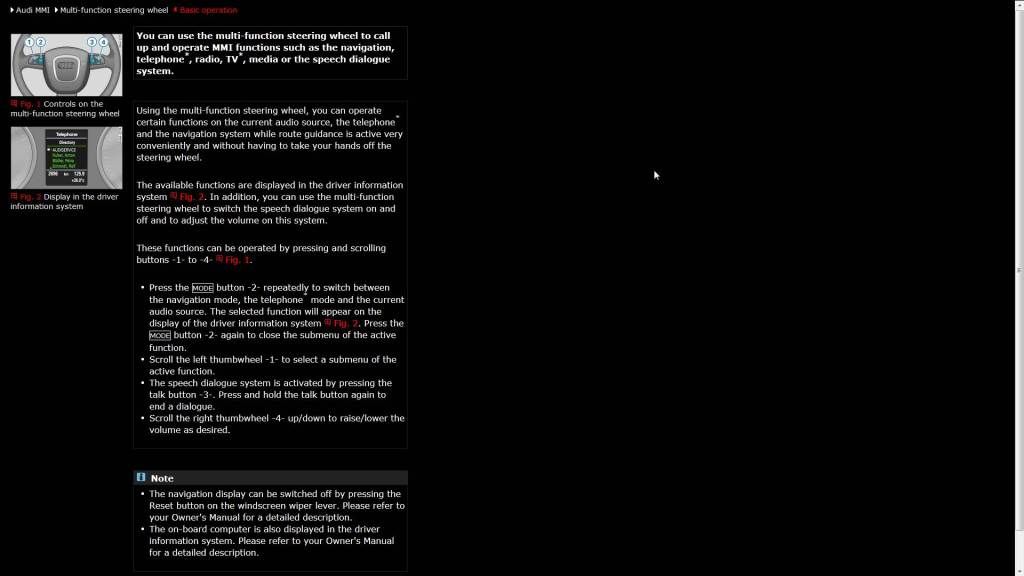
Press the MODE button -2- repeatedly to switch between the navigation mode, the telephone mode and the current audio source. The selected function will appear on the display of the driver information system Fig. 2. Press the MODE button -2- again to close the submenu of the active function.
Scroll the left thumbwheel -1- to select a submenu of the active function.
The speech dialogue system is activated by pressing the talk button -3-. Press and hold the talk button again to end a dialogue.
Scroll the right thumbwheel -4- up/down to raise/lower the volume as desired.