VAG-COM confusion... a VAG-COM thread for the simple minded man.
#1
So... I have read a ton of thread and websites on VAG-COM mods and quite honestly, most if it is over my head.
However, I do know that I would like to make some modifications that are possible with VAG-COM changes.
Of what I have read they would be the following:
1. Turning the "wink" off on the headlight LEDs when the turn signal goes on.
2. Having the dash display show gear in D/S
What are the "high return" VAG-COM mods for the simple minded common man?
If I buy a VAG-COM unit... can I do it myself it I am not super techy?
However, I do know that I would like to make some modifications that are possible with VAG-COM changes.
Of what I have read they would be the following:
1. Turning the "wink" off on the headlight LEDs when the turn signal goes on.
2. Having the dash display show gear in D/S
What are the "high return" VAG-COM mods for the simple minded common man?
If I buy a VAG-COM unit... can I do it myself it I am not super techy?
#2
AudiWorld Super User

It is not complicated and difficult.
Here you have a lot of pictorial explanations and some video.
That is in German but Chrome with a translator and all is clear.
http://www.stemei.de/pages/coding/au...turanzeige.php
You can always go back to the factory settings because the program VCDs all changes are saved in the folder:
-ROSS TECH
-VCDS
-"Debug"
You have a date, time: original settings and new settings
It looks like this:
CodingLog.TXT
AdpLog.TXT
Here you have a lot of pictorial explanations and some video.
That is in German but Chrome with a translator and all is clear.
http://www.stemei.de/pages/coding/au...turanzeige.php
You can always go back to the factory settings because the program VCDs all changes are saved in the folder:
-ROSS TECH
-VCDS
-"Debug"
You have a date, time: original settings and new settings
It looks like this:
CodingLog.TXT
Address 47:8T0 035 223 S recoded (Long Coding) from 0101010302 to 0102010302 (00711/711/03018) Thursday,13,October,2011,22:48:30:10074
Address 47:8T0 035 223 S recoded (Long Coding) from 0102010302 to 0101010302 (00711/711/03018) Thursday,13,October,2011,22:48:45:10074
Address 17:8R0 920 930 B recoded (Long Coding) from 031F220003000008010001 to 031E220003000008010001 (00711/711/69905) Tuesday,18,October,2011,11:51:00:10074
Address 17:8R0 920 930 B recoded (Long Coding) from 031E220003000008010001 to 031F220003000008010001 (00711/711/69905) Tuesday,18,October,2011,11:51:22:10074
Address 17:8R0 920 930 B recoded (Long Coding) from 031F220003000008010001 to 031F220003000608010001 (00711/711/69905) Tuesday,18,October,2011,11:53:03:10074
Address 17:8R0 920 930 B recoded (Long Coding) from 031F220003000608010001 to 031F220003000008010001 (00711/711/69905) Tuesday,18,October,2011,11:54:44:10074
Address 47:8T0 035 223 S recoded (Long Coding) from 0101010302 to 0103010302 (00711/711/03018) Friday,21,October,2011,13:57:14:10074
Address 47:8T0 035 223 S recoded (Long Coding) from 0103010302 to 0101010302 (00711/711/03018) Friday,21,October,2011,13:57:29:10074
Address 17:8R0 920 930 B recoded (Long Coding) from 031F220003000008010001 to 031E220003000008010001 (00711/711/69905) Monday,24,October,2011,12:20:30:10074
Address 17:8R0 920 930 B recoded (Long Coding) from 031E220003000008010001 to 031F220003000008010001 (00711/711/69905) Monday,24,October,2011,12:20:42:10074
Address 17:8R0 920 930 B recoded (Long Coding) from 031F220003000008010001 to 031F220003004008010001 (00711/711/69905) Wednesday,09,November,2011,13:15:01:10074
Address 17:8R0 920 930 B recoded (Long Coding) from 031F220003004008010001 to 031F220003004004010001 (00711/711/69905) Wednesday,09,November,2011,13:15:22:10074
Address 47:8T0 035 223 S recoded (Long Coding) from 0102010302 to 0101010302 (00711/711/03018) Thursday,13,October,2011,22:48:45:10074
Address 17:8R0 920 930 B recoded (Long Coding) from 031F220003000008010001 to 031E220003000008010001 (00711/711/69905) Tuesday,18,October,2011,11:51:00:10074
Address 17:8R0 920 930 B recoded (Long Coding) from 031E220003000008010001 to 031F220003000008010001 (00711/711/69905) Tuesday,18,October,2011,11:51:22:10074
Address 17:8R0 920 930 B recoded (Long Coding) from 031F220003000008010001 to 031F220003000608010001 (00711/711/69905) Tuesday,18,October,2011,11:53:03:10074
Address 17:8R0 920 930 B recoded (Long Coding) from 031F220003000608010001 to 031F220003000008010001 (00711/711/69905) Tuesday,18,October,2011,11:54:44:10074
Address 47:8T0 035 223 S recoded (Long Coding) from 0101010302 to 0103010302 (00711/711/03018) Friday,21,October,2011,13:57:14:10074
Address 47:8T0 035 223 S recoded (Long Coding) from 0103010302 to 0101010302 (00711/711/03018) Friday,21,October,2011,13:57:29:10074
Address 17:8R0 920 930 B recoded (Long Coding) from 031F220003000008010001 to 031E220003000008010001 (00711/711/69905) Monday,24,October,2011,12:20:30:10074
Address 17:8R0 920 930 B recoded (Long Coding) from 031E220003000008010001 to 031F220003000008010001 (00711/711/69905) Monday,24,October,2011,12:20:42:10074
Address 17:8R0 920 930 B recoded (Long Coding) from 031F220003000008010001 to 031F220003004008010001 (00711/711/69905) Wednesday,09,November,2011,13:15:01:10074
Address 17:8R0 920 930 B recoded (Long Coding) from 031F220003004008010001 to 031F220003004004010001 (00711/711/69905) Wednesday,09,November,2011,13:15:22:10074
Monday,19,December,2011,13:19:00:10074
Address 46:8K0 907 064 DT channel 69 adapted from 0 to 1 Monday,19,December,2011,13:21:07:10074
Address 46:8K0 907 064 DT channel 1 adapted from 51168 to 55264 Monday,19,December,2011,13:41:59:10074
Address 46:8K0 907 064 DT channel 69 adapted from 1 to 0 Wednesday,21,December,2011,12:13:20:10074
Address 46:8K0 907 064 DT channel 1 adapted from 55264 to 51168 Wednesday,21,December,2011,12:13:59:10074
Address 37:4E0 910 888 E channel 68 adapted from 1 to 0 Thursday,29,December,2011,14:28:01:10074
Address 56:8T1 035 186 B channel 39 adapted from 65535 to 65023 Thursday,05,January,2012,13:03:12:10074
Address 56:8T1 035 186 B channel 39 adapted from 65023 to 65535 Thursday,05,January,2012,13:04:12:10074
Address 09:8K0 907 063 P channel 6 adapted from 500 to 800 Thursday,02,February,2012,12:33:20:10074
Address 09:8K0 907 063 P channel 26 adapted from 10 to 15 Thursday,02,February,2012,12:34:13:10074
Address 55:8K0 907 357 B channel 9 adapted from 1 to 0 Wednesday,08,February,2012,12:47:17:10074
Address 55:8K0 907 357 B channel 9 adapted from 1 to 0 Wednesday,08,February,2012,12:54:16:10074
Address 09:8K0 907 063 P channel 63 adapted from 2 to 3 Friday,16,March,2012,15:02:49:10074
Address 09:8K0 907 063 P channel 64 adapted from 2 to 3 Friday,16,March,2012,15:03:00:10074
Address 09:8K0 907 063 P channel 65 adapted from 2 to 3 Friday,16,March,2012,15:03:08:10074
Address 09:8K0 907 063 P channel 66 adapted from 2 to 3 Friday,16,March,2012,15:03:18:10074
Address 09:8K0 907 063 P channel 66 adapted from 3 to 2 Monday,19,March,2012,13:27:11:10074
Address 09:8K0 907 063 P channel 65 adapted from 3 to 2 Monday,19,March,2012,13:27:17:10074
Address 09:8K0 907 063 P channel 64 adapted from 3 to 2 Monday,19,March,2012,13:27:24:10074
Address 09:8K0 907 063 P channel 63 adapted from 3 to 2 Monday,19,March,2012,13:27:29:10074
Address 46:8K0 907 064 DT channel 1 adapted from 49248 to 57439 Wednesday,18,April,2012,15:03:45:10074
Address 46:8K0 907 064 DT channel 1 adapted from 57439 to 56159
Address 46:8K0 907 064 DT channel 69 adapted from 0 to 1 Monday,19,December,2011,13:21:07:10074
Address 46:8K0 907 064 DT channel 1 adapted from 51168 to 55264 Monday,19,December,2011,13:41:59:10074
Address 46:8K0 907 064 DT channel 69 adapted from 1 to 0 Wednesday,21,December,2011,12:13:20:10074
Address 46:8K0 907 064 DT channel 1 adapted from 55264 to 51168 Wednesday,21,December,2011,12:13:59:10074
Address 37:4E0 910 888 E channel 68 adapted from 1 to 0 Thursday,29,December,2011,14:28:01:10074
Address 56:8T1 035 186 B channel 39 adapted from 65535 to 65023 Thursday,05,January,2012,13:03:12:10074
Address 56:8T1 035 186 B channel 39 adapted from 65023 to 65535 Thursday,05,January,2012,13:04:12:10074
Address 09:8K0 907 063 P channel 6 adapted from 500 to 800 Thursday,02,February,2012,12:33:20:10074
Address 09:8K0 907 063 P channel 26 adapted from 10 to 15 Thursday,02,February,2012,12:34:13:10074
Address 55:8K0 907 357 B channel 9 adapted from 1 to 0 Wednesday,08,February,2012,12:47:17:10074
Address 55:8K0 907 357 B channel 9 adapted from 1 to 0 Wednesday,08,February,2012,12:54:16:10074
Address 09:8K0 907 063 P channel 63 adapted from 2 to 3 Friday,16,March,2012,15:02:49:10074
Address 09:8K0 907 063 P channel 64 adapted from 2 to 3 Friday,16,March,2012,15:03:00:10074
Address 09:8K0 907 063 P channel 65 adapted from 2 to 3 Friday,16,March,2012,15:03:08:10074
Address 09:8K0 907 063 P channel 66 adapted from 2 to 3 Friday,16,March,2012,15:03:18:10074
Address 09:8K0 907 063 P channel 66 adapted from 3 to 2 Monday,19,March,2012,13:27:11:10074
Address 09:8K0 907 063 P channel 65 adapted from 3 to 2 Monday,19,March,2012,13:27:17:10074
Address 09:8K0 907 063 P channel 64 adapted from 3 to 2 Monday,19,March,2012,13:27:24:10074
Address 09:8K0 907 063 P channel 63 adapted from 3 to 2 Monday,19,March,2012,13:27:29:10074
Address 46:8K0 907 064 DT channel 1 adapted from 49248 to 57439 Wednesday,18,April,2012,15:03:45:10074
Address 46:8K0 907 064 DT channel 1 adapted from 57439 to 56159
Last edited by spijun; 11-10-2013 at 09:43 AM.
#3
#4
I read all this cool stuff you can do.... But the thought of tinkering with the brains of my car is a little daunting.
I have nightmares that I will mistakenly disable the brakes.....turn the headlights off at night.... Enable the wipers when changing gears....or something else.
:-)
I have nightmares that I will mistakenly disable the brakes.....turn the headlights off at night.... Enable the wipers when changing gears....or something else.

:-)
#5
AudiWorld Super User

I read all this cool stuff you can do.... But the thought of tinkering with the brains of my car is a little daunting.
I have nightmares that I will mistakenly disable the brakes.....turn the headlights off at night.... Enable the wipers when changing gears....or something else.
:-)
I have nightmares that I will mistakenly disable the brakes.....turn the headlights off at night.... Enable the wipers when changing gears....or something else.

:-)
- turn the headlights off at night LOL


- enable the wipers when changing gears


Solution is simple: Where you have nightmares there do not touch anything

Do not open the module
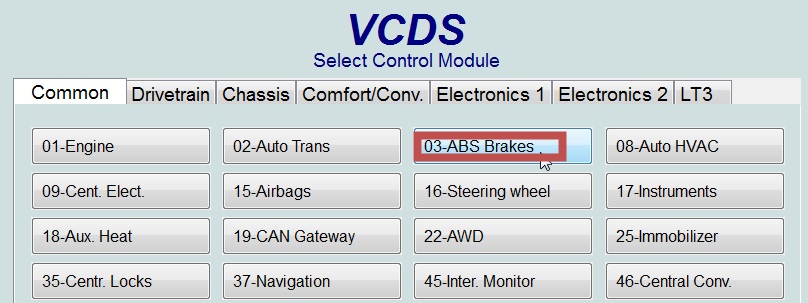
#6
AudiWorld Super User

I read all this cool stuff you can do.... But the thought of tinkering with the brains of my car is a little daunting.
I have nightmares that I will mistakenly disable the brakes.....turn the headlights off at night.... Enable the wipers when changing gears....or something else.
:-)
I have nightmares that I will mistakenly disable the brakes.....turn the headlights off at night.... Enable the wipers when changing gears....or something else.

:-)
#7
So I went ahead ordered my cable, and it arrived. Woot Woot.
I'm searching for the common and well-tested tweaks that would be useful. The one I really wanted was the ability to get the windows to go down when I unlock the car from a distance. My prior BMW 3 series sedan had that, and it was great in summer. (I know, it's not summer now, lol). I'm continuing to search, but is there any type of "common tweaks" listing, like a VCDS for Dummies version?
And yes spijun, I will try very hard not to disable the brakes!
I'm searching for the common and well-tested tweaks that would be useful. The one I really wanted was the ability to get the windows to go down when I unlock the car from a distance. My prior BMW 3 series sedan had that, and it was great in summer. (I know, it's not summer now, lol). I'm continuing to search, but is there any type of "common tweaks" listing, like a VCDS for Dummies version?
And yes spijun, I will try very hard not to disable the brakes!
Trending Topics
#8
AudiWorld Member
I just did this with a borrowed cable this weekend...
This is a great resource site: http://www.audienthusiasts.com/VagCom.html
This is also one that I referenced: http://www.audizine.com/forum/showth...-complete-list
Ultimately, this is the list of stuff I did on our SQ5:
Disable Key warning (keyless models)
[46 – Central Conv.] [Coding - 07] -> Long Coding Helper -> Byte 9
Bit 7 set to 0 (Uncheck)
Disable NAV & Phone warning messages while entering data at speed
[5F - Information Electr.] -> Adaptation -> Set channel 2 & 3 to 250
Disable Seatbelt Chime
[17 - Instruments] [Coding - 07] -> Long Coding Helper -> Byte 0
Bit 2-4 – Seat Belt Warning inactive
Enable Adaptive brake lights
[46 - Comfort System] [Coding - 07] -> Long Coding Helper -> Byte 8
Bit 1 – Emergency Brake Flashing via Brake Lights active (1 = active)
Enable Ambient Interior Lighting Control
[09 -- Cent Elect]
[Coding - 07] -> Long Coding Helper -> Byte 16 Bit 6 - Set to 1
[Hidden menu] [car] [carmenuoperation] [interior light] Set to 5
[Hidden menu] [car] [cardevicelist] [interior light] Enable
[Hidden menu] [car] [carbusassignment] [interior light] Set to CAN Komfort (for 2013-2014)
Reset MMI
Enable Automatic Gear selection shown in DIS
[02 – Auto Trans] [Adaptation – 10]
Select “Single Gear Display” from top channel drop down menu
Select “D on/S on” from New value drop down menu
Enable Euro parking lights that turn on signal at night
[09 – Cent. Elect.] [Coding - 07] -> Long Coding Helper -> Byte 9
Bit 0 - Set to 1
Enable Hidden menu in MMI
[5F - Information Electr.]
[Adaptation - 10] -> Channel 6
change 0 to 1
Use this hidden menu at your own risk.
Caution: Keep away from the "Bootloader"
Enable Independent Fogs control with high beams
[09 – Cent. Elect.] [Coding - 07] -> Long Coding Helper -> Byte 4
Bit 1 – (Front) Uncheck the box or change :Bit 1 to 0
Bit 2 – (Rear) Uncheck the box or change :Bit 2 to 0
Enable Lap Timer
[17 - Instruments] [Coding - 07] -> Long Coding Helper -> Byte 1
Bit 3 - Check the box for "Lap Timer active"
Enable Remote Operation Windows and Sunroof
[46 - Cent. Conv.] [Coding - 07] -> [Long Coding Helper] Byte 2
Bit 2 - Set to 1
Enable Independent Fogs control with high beams
[09 – Cent. Elect.] [Coding - 07] -> Long Coding Helper -> Byte 4
Bit 1 – (Front) Uncheck the box or change :Bit 1 to 0
Bit 2 – (Rear) Uncheck the box or change :Bit 2 to 0
I know all the bits and bytes seems a bit scary, but luckily the software makes it easy. Read the threads, follow the directions exactly and also do an auto scan and save that scan just in case something goes wrong.
This is a great resource site: http://www.audienthusiasts.com/VagCom.html
This is also one that I referenced: http://www.audizine.com/forum/showth...-complete-list
Ultimately, this is the list of stuff I did on our SQ5:
Disable Key warning (keyless models)
[46 – Central Conv.] [Coding - 07] -> Long Coding Helper -> Byte 9
Bit 7 set to 0 (Uncheck)
Disable NAV & Phone warning messages while entering data at speed
[5F - Information Electr.] -> Adaptation -> Set channel 2 & 3 to 250
Disable Seatbelt Chime
[17 - Instruments] [Coding - 07] -> Long Coding Helper -> Byte 0
Bit 2-4 – Seat Belt Warning inactive
Enable Adaptive brake lights
[46 - Comfort System] [Coding - 07] -> Long Coding Helper -> Byte 8
Bit 1 – Emergency Brake Flashing via Brake Lights active (1 = active)
Enable Ambient Interior Lighting Control
[09 -- Cent Elect]
[Coding - 07] -> Long Coding Helper -> Byte 16 Bit 6 - Set to 1
[Hidden menu] [car] [carmenuoperation] [interior light] Set to 5
[Hidden menu] [car] [cardevicelist] [interior light] Enable
[Hidden menu] [car] [carbusassignment] [interior light] Set to CAN Komfort (for 2013-2014)
Reset MMI
Enable Automatic Gear selection shown in DIS
[02 – Auto Trans] [Adaptation – 10]
Select “Single Gear Display” from top channel drop down menu
Select “D on/S on” from New value drop down menu
Enable Euro parking lights that turn on signal at night
[09 – Cent. Elect.] [Coding - 07] -> Long Coding Helper -> Byte 9
Bit 0 - Set to 1
Enable Hidden menu in MMI
[5F - Information Electr.]
[Adaptation - 10] -> Channel 6
change 0 to 1
Use this hidden menu at your own risk.
Caution: Keep away from the "Bootloader"
Enable Independent Fogs control with high beams
[09 – Cent. Elect.] [Coding - 07] -> Long Coding Helper -> Byte 4
Bit 1 – (Front) Uncheck the box or change :Bit 1 to 0
Bit 2 – (Rear) Uncheck the box or change :Bit 2 to 0
Enable Lap Timer
[17 - Instruments] [Coding - 07] -> Long Coding Helper -> Byte 1
Bit 3 - Check the box for "Lap Timer active"
Enable Remote Operation Windows and Sunroof
[46 - Cent. Conv.] [Coding - 07] -> [Long Coding Helper] Byte 2
Bit 2 - Set to 1
Enable Independent Fogs control with high beams
[09 – Cent. Elect.] [Coding - 07] -> Long Coding Helper -> Byte 4
Bit 1 – (Front) Uncheck the box or change :Bit 1 to 0
Bit 2 – (Rear) Uncheck the box or change :Bit 2 to 0
I know all the bits and bytes seems a bit scary, but luckily the software makes it easy. Read the threads, follow the directions exactly and also do an auto scan and save that scan just in case something goes wrong.
#9
AudiWorld Super User

So I went ahead ordered my cable, and it arrived. Woot Woot.
I'm searching for the common and well-tested tweaks that would be useful. The one I really wanted was the ability to get the windows to go down when I unlock the car from a distance. My prior BMW 3 series sedan had that, and it was great in summer. (I know, it's not summer now, lol). I'm continuing to search, but is there any type of "common tweaks" listing, like a VCDS for Dummies version?
And yes spijun, I will try very hard not to disable the brakes!
I'm searching for the common and well-tested tweaks that would be useful. The one I really wanted was the ability to get the windows to go down when I unlock the car from a distance. My prior BMW 3 series sedan had that, and it was great in summer. (I know, it's not summer now, lol). I'm continuing to search, but is there any type of "common tweaks" listing, like a VCDS for Dummies version?
And yes spijun, I will try very hard not to disable the brakes!

Do not be afraid not difficult and scary as it looks
Here's another website:
http://www.audigh.com/vag-com
Last edited by spijun; 11-19-2013 at 09:54 PM.
#10
+1 
Do not be afraid not difficult and scary as it looks
Here's another website:
http://www.audigh.com/vag-com

Do not be afraid not difficult and scary as it looks
Here's another website:
http://www.audigh.com/vag-com



