Photo summary of various Lighting / DRL options - 2014 Q5
#1
AudiWorld Expert

Thread Starter
Hello,
I decided to play with some of the lighting options yesterday and after reviewing the daytime photos didn't illustrate the details enough so I went back out tonight and reproduced most of the things I tried. Yeah it was raining lightly, but still worth getting the night time photos. Here goes...
To make the process easier, I pulled out an old mirror so I could see what was changing from the driver's seat:

(Yes, note the TDI 31.3 mpg on the last trip out, and nearly 600 estimated miles on the tank [though I think that's part of the +10% optimistic overestimate] )
)
I started by going through the standard light options before making any tweaks.
I decided to take photos of the light switch in each case so it's clear how that is set. Hope this helps.
Switch off (which means DRLs are on):

Results in the default DRL of just the LEDs. When only the DRLs are on, the LEDs are at 100% brightness. When parking lights or headlights are turned on, then the LEDs reduce to 28%. I modified this setting later as well, but for now, just noting that the below is 100%. It should also be noted that the % values for my 2014 (and presumably the 2013s) are different than the former LED lights, so you'll see references to different sets of values depending which set of LED lights you have:
LED (100%):

I then changed the switch to "Auto":

During Daytime (light outside), Auto turns on the DRLs
During Nighttime (dark outside), Auto turns on the low beams, which as noted above reduces the LEDs to 28%.
There's a control in the MMI that alters the sensitivity to the "night" setting, such that the switchover from DRL to Lows (and vice versa) happens when it's lighter or darker out. It can be found here:
Options are XXX, XXX, XXX.
Default is "Medium".
Here's the resulting combo with Auto set when it's dark out:
Low Beams + Parking + LED (28%):

Now is also a good time to note that the illumination of the switch itself indicates what's currently active. Due to it's location ("hidden" below steering wheel), it may not even be obvious it has different color/illumination configurations (older Audis had the green symbol on the instrument cluster when the headlights were turned on).
If set to "Auto", and the car is in control of making changes, the "Auto" word will illuminate Orange.
Furthermore, if it's light enough outside such that Auto determines the DRLs are sufficient, then most of the red lighting will be off. If it's dark outside such that the Auto determines the headlights/taillights should be on, then the rest of the red lighting will be on. The rest of the red lighting on various switches on the center console, and doors, etc will also come on at that same time.
If while in "Auto" setting, you press either the Fog Light or Rear Fog Light buttons, you're overridding the auto setting and the headlights/parking/taillights also come on. In that case, the "auto" is no longer active so it changes from being Orange words to Red words.
Here are all three illustrated:
Auto mode during daytime. "Auto" is Orange, rest of lights are not Red:

Auto mode during nighttime. "Auto" is Orange, rest of lights are Red:

Auto mode overridden by Fog Lights. "Auto" is Red:

Ok, now let's continue with the next switch setting... I then switched to "Parking Lights":

Here are the Parking Lights on, along with LED (28%).
I didn't try it, but there's also a setting that will supposedly keep the LEDs at full brightness with just the parking lights on. I altered this a different way so didn't try this, but as some may want this, it's worth noting now. Details on how to do that at the end of this post.
Parking + LED (28%):

Then switched to "Low Beams":

Low Beams + Parking + LED (28%):

I then also pressed the Fog Light button in addition to being switched to Low Beams:

Which results in the same as pressing the Fog Light button when you are in Auto mode. Both will have Low Beams and Fogs on (and parking too, obviously):

And those result in:
Fogs + Low Beams + Parking + LED (28%):
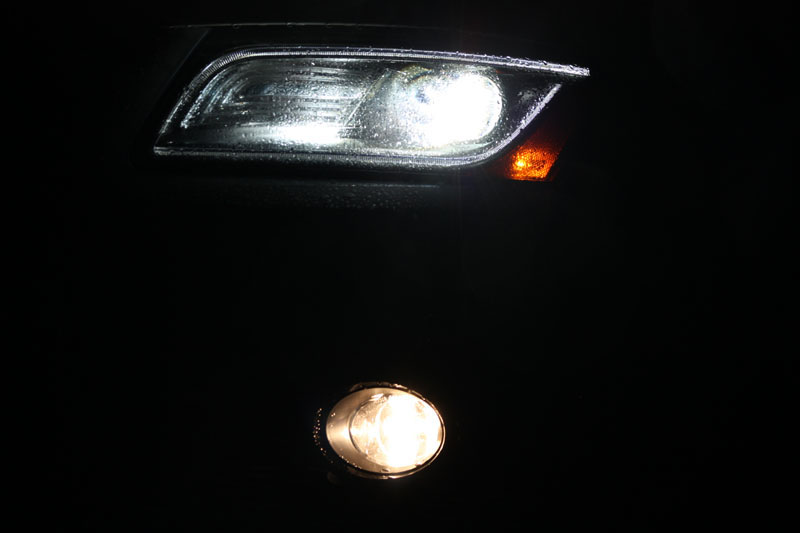
And then I changed the switch to be at Parking Lights with Fog button pressed:

Which results in basically what I had desired in a post some time ago, having the cool looking LEDs on along with Fogs (but without low beams). Indeed it's a normally available setting (not exactly as I desire as you'll see, but close enough if this was all I could get):
Fog + Parking + LED (28%):

Ok, everything until now used the standard lighting controls with no modifications performed. Now let's play with some VAGCOM settings ....
....
Relevant VAG-COM tweaking options can be found at various sites, including these:
http://www.audizine.com/forum/showth...-complete-list
http://www.audienthusiasts.com/VagCom.html
The first thing I did was to change the "reduced setting" of the LED to be something greater than the 28% it defaults to. I ended up deciding 100% was what I desired.
This is changed here:
Adjust LED brightness
[09 – Cent. Elect.] [Security Access - 16] (enter security code. One of the default codes is- 20113)
[Adaptation - 10] -> Channel 3
Set between 5 and 100

Here is it now set to 100%. This is the same brightness as when only the DRL is operational. I like this combo which gets me full brightness cool LEDs along with fogs, which again is the combo I like (for daytime driving).
Fog + Parking + LED (100%):

Here's 28% again to compare the photos next to each other. The difference is quite dramatic in person. You can actually see that the top photo with brighter LED caused the camera to adjust and dim the photo - if you compare the fog lights you'll see the difference. So the camera's auto adjustment is masking a lot of the difference.
Fog + Parking + LED (28%):

Then I switched back to Low+Fog:

and captured LED now at 100% with this combo:
Fogs + Low Beams + Parking + LED (100%)

Which is much easier to compare and see the difference vs the corresponding photo with LED at 28%. In this case, since the lows (the brightest thing in the photo) are on both times, the camera adjusts to those basically the same each time, and then you can see the difference in the LEDs more obvious:
Fogs + Low Beams + Parking + LED (28%):
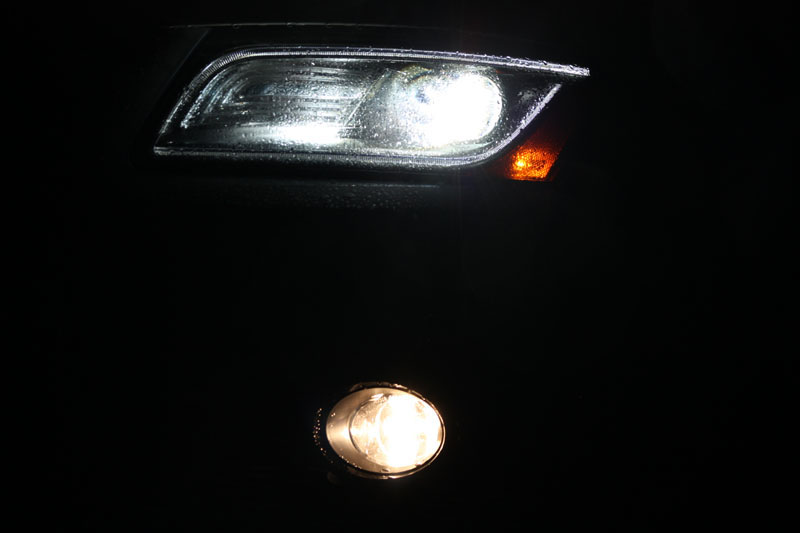
The next phase where I spent most of my time was focused on changing which lights are on as part of the Daytime Running Lights (DRL). These are controlled by:
Enable DRL
[09 – Cent. Elect.] [Coding - 07] -> Long Coding Helper -> Byte 2
Bit 1 = DRL via Front Side markers
Bit 2 = DRL via High Beams
Bit 3 = DRL via Fogs
Bit 4 = DRL via LEDs
Bit 6 = DRL via Side markers
Bit 7 = DRL via Tail lights
On my 2014, Bits 1 and 4 did not do anything - rather, they returned an error when changed. There are no other lights that would be "front side marker lights" so Bit1 wouldn't make sense, and as LED are already DRL, setting Bit4 wouldn't make sense either. As a result, the other 4 are relevant (on my 2014 TDI S-Line):
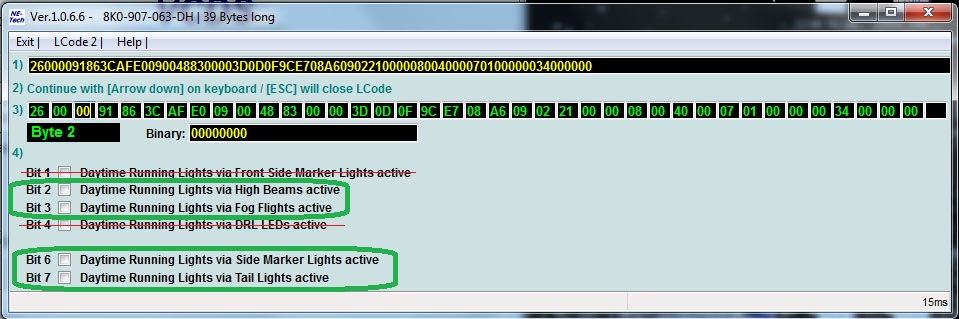
It's worth noting at this point that Bit2 says "High Beams", but it should say "Low Beams". At least for my car, it clearly activated the low beams. I tried to capture it on camera, but the difference between low and high is not apparent in the photos I took. And while at it, "Fog Flights" is obviously a typo
So for the next set of photos, I had the switch in Off position, which means just the DRLs are on:

Again, I'll show that the default is just the LEDs:
LEDs as DRLs:

Then I turned on Bit#2 which resulted in:
LED + Low Beams as DRLs:

I then turned on Bit#2 (Lows) and Bit#3 (Fogs) and resulted in:
LED + Low Beams + Fogs as DRLs:

I then turned on Bit#2 (Lows) and Bit#3 (Fogs) and Bit#5 (Parking) and resulted in:
LED + Low Beams + Fogs + Parking as DRLs:

I decided the combo I wanted was Bit#3 (Fogs) along with LED:
LED + Fogs as DRLs:

I then also decided I wanted Tails on as DRLs as well, so selected Bit#3 (Fogs) and Bit#6 (Tails):
LED + Fogs + Tails as DRLs:

I personally like the distinction of the full brightness LEDs along with the 4 lights (LEDs + Fogs) defining the front end, and the cool LED tails on as DRLs. In my former Audis (which did not have DRLs), I would typically turn on headlights+fogs everytime I drove, so effectively this combo has provided me some customization plus I don't need to mess with the headlight switch. I'll just leave it in "Auto" and it will run this combo during the day and when it gets dark it will turn on the Low Beams and Parking lights as well (and turn off the fogs). The LEDs will remain at 100% if I leave it set that way.. I'll only have to turn the fogs back on manually at night if I desire. It's also worth noting that I originally changed the LED to 100%, so when I manually turned on Parking+Fogs, I would still get bright LEDs for my choice of daytime driving. But then I later made that combo my DRL combo which already has 100% LED brightness. Thus I really didn't need to change the LED brightness. I think it's still cool to have at night since otherwise the reduced 28% setting with low beams no longer stands out as an LED ring around the headlight and instead just looks like the ambient glow of the headlight housing. Set to 100% it now (still) stands out when the low beams are on, but I'm still not certain I will set it this way. I want to first see if it's too bright like this at night for oncoming drivers. I also have since realized more details about the wink feature, which may change my mind. More on winking down further...
Finally I made the following change:
Enable Front Turn Signals as Parking lights
[09 – Cent. Elect.] [Coding - 07] -> Long Coding Helper -> Byte 10
Bit 0- Check the box or change :Bit 0 to 1
This turns on the parking lights in the headlight housing at a reduced setting providing additional amber "parking lights". Turn signals then blink brighter when activated. I did not keep this setting, just tried it out.
The setting in VAGCOM is here:

I also set the prior Byte#2 Bit#6 to turn on Parking Lights again as part of DRL to illustrate that this could be another DRL option:
LED + Low Beams + Fogs + Parking + Turnsignals as DRLs:

For completeness, I also activated the Rear Fog Light button:
Low + Front Fog + Rear Fog:

Which can also be done independent of the front fogs:
Low + Rear Fog:

Rear Fogs (in bumper) on. The rear fogs are notoriously bright (as intended) so please don't turn them on unless there actually is fog, and then only when there are no cars immediately behind you. You only want them on so cars see you from a distance upon approaching you. If a car can see you (and worst case if they are constantly following you as in traffic, one lane road, etc) then turn off the rear fog - it's only hindering the vision of the driver behind you. Ok, I digress
Rear Fogs + Tails:

The "wink" feature will turn off the DRL when activating the turnsignal on that side of the car. I found it will also turn off the foglight (in addition to the LED) if you've set the foglight to be on with DRL. The "wink" only works for DRL LED/Fogs. It does not alter any other lightbulb. It also does not wink the LED when the light switch is set to Parking or Lowbeams, since they default to reduced intensity already in those settings. I left the wink active as I like for other cars to better be able to see my turnsignals.
Here's the code to change it:
Disable LED 'wink' on turn signal
[09 – Cent. Elect.] [Coding - 07] -> Long Coding Helper -> Byte 3
Bit 7 - Turn off LED-strip DRLs with indicators (1 = active)
And here's a screenshot (Bit#7):
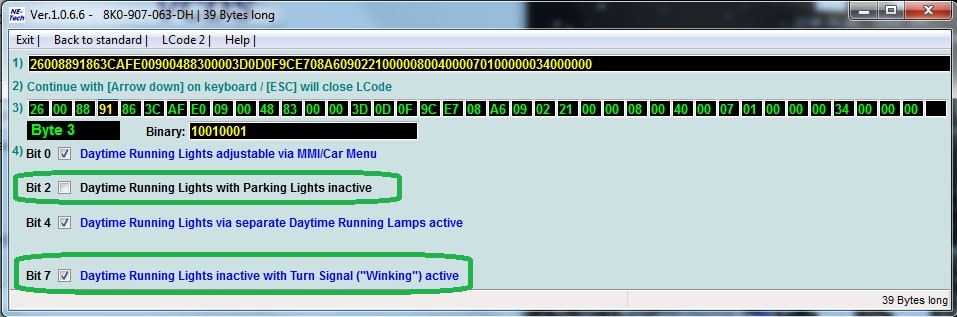
When things got interesting for the winking is when I changed the "Daytime Running Lights with Parking Lights" via the following code (Bit#2 in above image):
Enable LEDs remain bright for parking lights
[09 – Cent. Elect.] [Coding - 07] -> Long Coding Helper -> Byte 3
Bit 2 - LEDs remain at full brightness with parking lights (1 = active)
As you'll note the description pasted from the AZ thread doesn't fully match the VAGCOM wording. Specifically the lack of the "DRL" term. The DRLs are the LEDs (always 100% when acting as DRLs) and Fogs (if you have those set as DRLs). So this is saying that those will stay on when you move the switch to Parking. So now you would have Parking and Tail lights on from the typical switch setting of "Parking", and now 100% LEDs, and optionally Fogs if you have those set to be DRLs. It has no impact if you set the switch to Auto or Low. So that's what this feature does.
Where it gets interesting is when that gets combined with the winking. Recall that the winking operates on the DRLs. So now if you have the switch set to Parking, you will have 100% LEDs and optionally fogs on (if set as DRLs). When you turn on the turnsignal, those will wink - but in this case, that means the Fog will turn off but the LED will dim to it's "reduced" setting ("Adjust LED Brightness" as discussed above). It's effectively turning off the DRL LED (100%) setting and keeping on the LED (default 28%) which we already mentioned doesn't get affected by winking when on from the switch being in the Parking setting.
Here's the standard wink feature. As you can see, both DRLs (I have Fogs set as DRLs) turn off when that side turnsignal is on:

Here I've set "Daytime Running Lights with Parking Lights", and have the switch set to Parking. Thus my DRLs (LEDs and Fogs) are also on. Now when I turn on the turnsignal, the wink feature turns off the DRLs (100%LEDs and Fogs), and leaves on the reduced LED setting (which I left at 28% in this photo):

This photo is the same as the above, a fraction of a second later (between flashes of the turnsignal). Here it's easier to see that the driver's LED is at 28% vs the passenger's at 100%:

Here I still have set "Daytime Running Lights with Parking Lights", and have the switch set to Parking. But now I have changed the LED brightness to be 100%, so now when the turnsignal is on, it doesn't appear that winking turns off the LED. Specifically speaking it does - it turns off the 100%LED DRL (and the Fog DRL), and leaves on the LEDs that are on with Parking Lights (which in this case are also set to 100%), so no LED winking seems to occur:

Other lighting notes of interest:
- The instrument cluster lights are off if you have the light switch off. This is good as it helps you remember to turn on your lights when it gets dark out. This is great as I have a huge pet peeve against cars that have full instrument cluster lighting on with DRLs, since as it gets dark out, those drivers may not realize they don't have headlights/taillights/parking lights on since they see their DRL lights lighting some of the road and their instrument cluster lights are on. Kudos to Audi for finally turning off the instrument cluster lights when the switch is set off. If, however, you set the switch to "Auto" then it will leave the instrument cluster lights on regardless if it's daytime (DRL) or night (low/parking/tails on).
- You can disable amber side lights in VAGCOM. I don't recommend this as it reduces the ability for cars to see you from the side. I didn't try this.
Disable amber corner lights
[09 – Cent. Elect.] [Coding - 07] -> Long Coding Helper -> Byte 10
Submodule 0
Bit 3 - Set to 0 to disable amber side markers (U.S. vehicles)
- You can disable the "Lights are on" warning tone in VAGCOM. I left mine on as I want to know if I forget to turn the switch to off/auto. I didn't try this.
Disable "Lights are on" Warning
[09 – Cent. Elect.] [Coding - 07] -> Long Coding Helper -> Byte 5
Bit 3 - Set to 0 to disable "lights are on" warning when you open the door.
- You can enable Adaptive brake lights in VAGCOM, which flashes the rear turnsignals and brake lights when braking aggressively. I did turn this on but have not tried it out with someone/me watching to see it engage yet.
Enable Adaptive brake lights
[46 - Comfort System] [Coding - 07] -> Long Coding Helper -> Byte 8
Bit 0 – Emergency Brake Flashing via Turn Lights active (1 = active)
Bit 1 – Emergency Brake Flashing via Brake Lights active (1 = active)
- I tried, but was not able to "Enable Ambient Interior Lighting Control" in VAGCOM. I made both of the changes, but the Interior Lighting option was greyed out in MMI so I wasn't able to get to it. Update: I need to try an additional setting for 2013-2014, added below.
Enable Ambient Interior Lighting Control
[Hidden menu] [car] [carmenuoperation] [interior light] Set to 5
[Hidden menu] [car] [cardevicelist] [interior light] Enable
[Hidden menu] [car] [carbusassignment] [interior light] Set to CAN Komfort (for 2013-2014)
Reset MMI
- You can enable fog lamp to come on for the same side as that turn signal in VAGCOM. This is to help you see in the direction you are turning. Since I have my fogs on most of the time, I didn't bother setting this. I did find it interesting that my in-law's Passat TDI by default turns on the side fog light when the steering angle is far enough - I thought that was pretty cool.
Enable fog lamp to come on for the same side as that turn signal
[09 – Cent. Elect.] [Coding - 07] -> Long Coding Helper -> Byte 4
Bit 0 - Check the box or change :Bit 0 set to 1
Ok, that's all - hope you enjoyed this!
Mark
I decided to play with some of the lighting options yesterday and after reviewing the daytime photos didn't illustrate the details enough so I went back out tonight and reproduced most of the things I tried. Yeah it was raining lightly, but still worth getting the night time photos. Here goes...
To make the process easier, I pulled out an old mirror so I could see what was changing from the driver's seat:

(Yes, note the TDI 31.3 mpg on the last trip out, and nearly 600 estimated miles on the tank [though I think that's part of the +10% optimistic overestimate]
 )
)I started by going through the standard light options before making any tweaks.
I decided to take photos of the light switch in each case so it's clear how that is set. Hope this helps.
Switch off (which means DRLs are on):

Results in the default DRL of just the LEDs. When only the DRLs are on, the LEDs are at 100% brightness. When parking lights or headlights are turned on, then the LEDs reduce to 28%. I modified this setting later as well, but for now, just noting that the below is 100%. It should also be noted that the % values for my 2014 (and presumably the 2013s) are different than the former LED lights, so you'll see references to different sets of values depending which set of LED lights you have:
LED (100%):

I then changed the switch to "Auto":

During Daytime (light outside), Auto turns on the DRLs
During Nighttime (dark outside), Auto turns on the low beams, which as noted above reduces the LEDs to 28%.
There's a control in the MMI that alters the sensitivity to the "night" setting, such that the switchover from DRL to Lows (and vice versa) happens when it's lighter or darker out. It can be found here:
Options are XXX, XXX, XXX.
Default is "Medium".
Here's the resulting combo with Auto set when it's dark out:
Low Beams + Parking + LED (28%):

Now is also a good time to note that the illumination of the switch itself indicates what's currently active. Due to it's location ("hidden" below steering wheel), it may not even be obvious it has different color/illumination configurations (older Audis had the green symbol on the instrument cluster when the headlights were turned on).
If set to "Auto", and the car is in control of making changes, the "Auto" word will illuminate Orange.
Furthermore, if it's light enough outside such that Auto determines the DRLs are sufficient, then most of the red lighting will be off. If it's dark outside such that the Auto determines the headlights/taillights should be on, then the rest of the red lighting will be on. The rest of the red lighting on various switches on the center console, and doors, etc will also come on at that same time.
If while in "Auto" setting, you press either the Fog Light or Rear Fog Light buttons, you're overridding the auto setting and the headlights/parking/taillights also come on. In that case, the "auto" is no longer active so it changes from being Orange words to Red words.
Here are all three illustrated:
Auto mode during daytime. "Auto" is Orange, rest of lights are not Red:

Auto mode during nighttime. "Auto" is Orange, rest of lights are Red:

Auto mode overridden by Fog Lights. "Auto" is Red:

Ok, now let's continue with the next switch setting... I then switched to "Parking Lights":

Here are the Parking Lights on, along with LED (28%).
I didn't try it, but there's also a setting that will supposedly keep the LEDs at full brightness with just the parking lights on. I altered this a different way so didn't try this, but as some may want this, it's worth noting now. Details on how to do that at the end of this post.
Parking + LED (28%):

Then switched to "Low Beams":

Low Beams + Parking + LED (28%):

I then also pressed the Fog Light button in addition to being switched to Low Beams:

Which results in the same as pressing the Fog Light button when you are in Auto mode. Both will have Low Beams and Fogs on (and parking too, obviously):

And those result in:
Fogs + Low Beams + Parking + LED (28%):
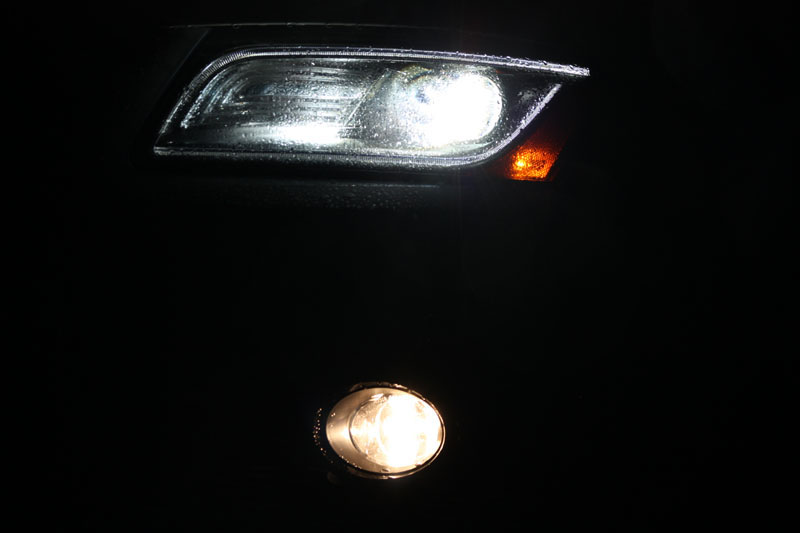
And then I changed the switch to be at Parking Lights with Fog button pressed:

Which results in basically what I had desired in a post some time ago, having the cool looking LEDs on along with Fogs (but without low beams). Indeed it's a normally available setting (not exactly as I desire as you'll see, but close enough if this was all I could get):
Fog + Parking + LED (28%):

Ok, everything until now used the standard lighting controls with no modifications performed. Now let's play with some VAGCOM settings
 ....
....Relevant VAG-COM tweaking options can be found at various sites, including these:
http://www.audizine.com/forum/showth...-complete-list
http://www.audienthusiasts.com/VagCom.html
The first thing I did was to change the "reduced setting" of the LED to be something greater than the 28% it defaults to. I ended up deciding 100% was what I desired.
This is changed here:
Adjust LED brightness
[09 – Cent. Elect.] [Security Access - 16] (enter security code. One of the default codes is- 20113)
[Adaptation - 10] -> Channel 3
Set between 5 and 100

Here is it now set to 100%. This is the same brightness as when only the DRL is operational. I like this combo which gets me full brightness cool LEDs along with fogs, which again is the combo I like (for daytime driving).
Fog + Parking + LED (100%):

Here's 28% again to compare the photos next to each other. The difference is quite dramatic in person. You can actually see that the top photo with brighter LED caused the camera to adjust and dim the photo - if you compare the fog lights you'll see the difference. So the camera's auto adjustment is masking a lot of the difference.
Fog + Parking + LED (28%):

Then I switched back to Low+Fog:

and captured LED now at 100% with this combo:
Fogs + Low Beams + Parking + LED (100%)

Which is much easier to compare and see the difference vs the corresponding photo with LED at 28%. In this case, since the lows (the brightest thing in the photo) are on both times, the camera adjusts to those basically the same each time, and then you can see the difference in the LEDs more obvious:
Fogs + Low Beams + Parking + LED (28%):
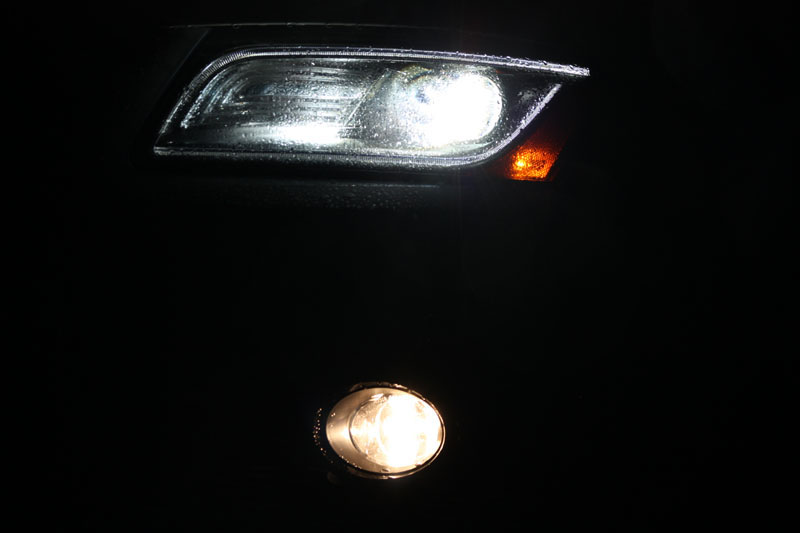
The next phase where I spent most of my time was focused on changing which lights are on as part of the Daytime Running Lights (DRL). These are controlled by:
Enable DRL
[09 – Cent. Elect.] [Coding - 07] -> Long Coding Helper -> Byte 2
Bit 1 = DRL via Front Side markers
Bit 2 = DRL via High Beams
Bit 3 = DRL via Fogs
Bit 4 = DRL via LEDs
Bit 6 = DRL via Side markers
Bit 7 = DRL via Tail lights
On my 2014, Bits 1 and 4 did not do anything - rather, they returned an error when changed. There are no other lights that would be "front side marker lights" so Bit1 wouldn't make sense, and as LED are already DRL, setting Bit4 wouldn't make sense either. As a result, the other 4 are relevant (on my 2014 TDI S-Line):
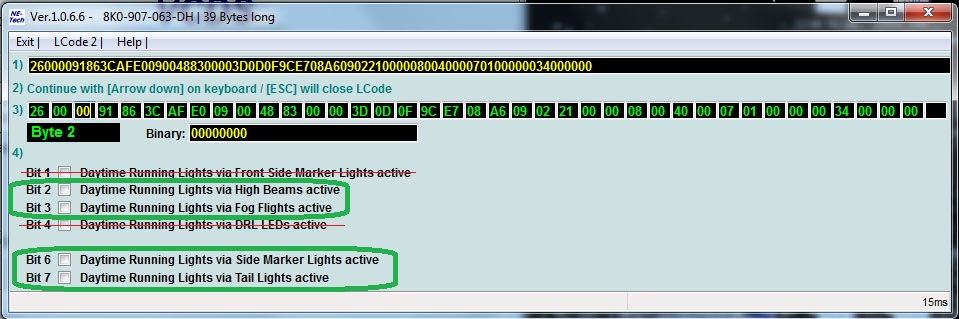
It's worth noting at this point that Bit2 says "High Beams", but it should say "Low Beams". At least for my car, it clearly activated the low beams. I tried to capture it on camera, but the difference between low and high is not apparent in the photos I took. And while at it, "Fog Flights" is obviously a typo

So for the next set of photos, I had the switch in Off position, which means just the DRLs are on:

Again, I'll show that the default is just the LEDs:
LEDs as DRLs:

Then I turned on Bit#2 which resulted in:
LED + Low Beams as DRLs:

I then turned on Bit#2 (Lows) and Bit#3 (Fogs) and resulted in:
LED + Low Beams + Fogs as DRLs:

I then turned on Bit#2 (Lows) and Bit#3 (Fogs) and Bit#5 (Parking) and resulted in:
LED + Low Beams + Fogs + Parking as DRLs:

I decided the combo I wanted was Bit#3 (Fogs) along with LED:
LED + Fogs as DRLs:

I then also decided I wanted Tails on as DRLs as well, so selected Bit#3 (Fogs) and Bit#6 (Tails):
LED + Fogs + Tails as DRLs:

I personally like the distinction of the full brightness LEDs along with the 4 lights (LEDs + Fogs) defining the front end, and the cool LED tails on as DRLs. In my former Audis (which did not have DRLs), I would typically turn on headlights+fogs everytime I drove, so effectively this combo has provided me some customization plus I don't need to mess with the headlight switch. I'll just leave it in "Auto" and it will run this combo during the day and when it gets dark it will turn on the Low Beams and Parking lights as well (and turn off the fogs). The LEDs will remain at 100% if I leave it set that way.. I'll only have to turn the fogs back on manually at night if I desire. It's also worth noting that I originally changed the LED to 100%, so when I manually turned on Parking+Fogs, I would still get bright LEDs for my choice of daytime driving. But then I later made that combo my DRL combo which already has 100% LED brightness. Thus I really didn't need to change the LED brightness. I think it's still cool to have at night since otherwise the reduced 28% setting with low beams no longer stands out as an LED ring around the headlight and instead just looks like the ambient glow of the headlight housing. Set to 100% it now (still) stands out when the low beams are on, but I'm still not certain I will set it this way. I want to first see if it's too bright like this at night for oncoming drivers. I also have since realized more details about the wink feature, which may change my mind. More on winking down further...
Finally I made the following change:
Enable Front Turn Signals as Parking lights
[09 – Cent. Elect.] [Coding - 07] -> Long Coding Helper -> Byte 10
Bit 0- Check the box or change :Bit 0 to 1
This turns on the parking lights in the headlight housing at a reduced setting providing additional amber "parking lights". Turn signals then blink brighter when activated. I did not keep this setting, just tried it out.
The setting in VAGCOM is here:

I also set the prior Byte#2 Bit#6 to turn on Parking Lights again as part of DRL to illustrate that this could be another DRL option:
LED + Low Beams + Fogs + Parking + Turnsignals as DRLs:

For completeness, I also activated the Rear Fog Light button:
Low + Front Fog + Rear Fog:

Which can also be done independent of the front fogs:
Low + Rear Fog:

Rear Fogs (in bumper) on. The rear fogs are notoriously bright (as intended) so please don't turn them on unless there actually is fog, and then only when there are no cars immediately behind you. You only want them on so cars see you from a distance upon approaching you. If a car can see you (and worst case if they are constantly following you as in traffic, one lane road, etc) then turn off the rear fog - it's only hindering the vision of the driver behind you. Ok, I digress

Rear Fogs + Tails:

The "wink" feature will turn off the DRL when activating the turnsignal on that side of the car. I found it will also turn off the foglight (in addition to the LED) if you've set the foglight to be on with DRL. The "wink" only works for DRL LED/Fogs. It does not alter any other lightbulb. It also does not wink the LED when the light switch is set to Parking or Lowbeams, since they default to reduced intensity already in those settings. I left the wink active as I like for other cars to better be able to see my turnsignals.
Here's the code to change it:
Disable LED 'wink' on turn signal
[09 – Cent. Elect.] [Coding - 07] -> Long Coding Helper -> Byte 3
Bit 7 - Turn off LED-strip DRLs with indicators (1 = active)
And here's a screenshot (Bit#7):
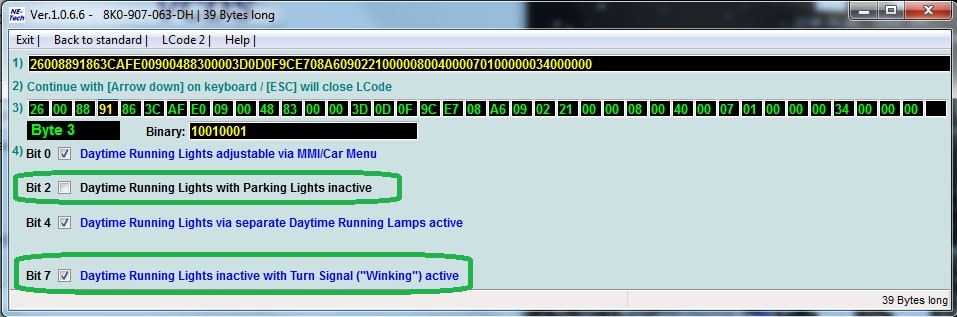
When things got interesting for the winking is when I changed the "Daytime Running Lights with Parking Lights" via the following code (Bit#2 in above image):
Enable LEDs remain bright for parking lights
[09 – Cent. Elect.] [Coding - 07] -> Long Coding Helper -> Byte 3
Bit 2 - LEDs remain at full brightness with parking lights (1 = active)
As you'll note the description pasted from the AZ thread doesn't fully match the VAGCOM wording. Specifically the lack of the "DRL" term. The DRLs are the LEDs (always 100% when acting as DRLs) and Fogs (if you have those set as DRLs). So this is saying that those will stay on when you move the switch to Parking. So now you would have Parking and Tail lights on from the typical switch setting of "Parking", and now 100% LEDs, and optionally Fogs if you have those set to be DRLs. It has no impact if you set the switch to Auto or Low. So that's what this feature does.
Where it gets interesting is when that gets combined with the winking. Recall that the winking operates on the DRLs. So now if you have the switch set to Parking, you will have 100% LEDs and optionally fogs on (if set as DRLs). When you turn on the turnsignal, those will wink - but in this case, that means the Fog will turn off but the LED will dim to it's "reduced" setting ("Adjust LED Brightness" as discussed above). It's effectively turning off the DRL LED (100%) setting and keeping on the LED (default 28%) which we already mentioned doesn't get affected by winking when on from the switch being in the Parking setting.
Here's the standard wink feature. As you can see, both DRLs (I have Fogs set as DRLs) turn off when that side turnsignal is on:

Here I've set "Daytime Running Lights with Parking Lights", and have the switch set to Parking. Thus my DRLs (LEDs and Fogs) are also on. Now when I turn on the turnsignal, the wink feature turns off the DRLs (100%LEDs and Fogs), and leaves on the reduced LED setting (which I left at 28% in this photo):

This photo is the same as the above, a fraction of a second later (between flashes of the turnsignal). Here it's easier to see that the driver's LED is at 28% vs the passenger's at 100%:

Here I still have set "Daytime Running Lights with Parking Lights", and have the switch set to Parking. But now I have changed the LED brightness to be 100%, so now when the turnsignal is on, it doesn't appear that winking turns off the LED. Specifically speaking it does - it turns off the 100%LED DRL (and the Fog DRL), and leaves on the LEDs that are on with Parking Lights (which in this case are also set to 100%), so no LED winking seems to occur:

Other lighting notes of interest:
- The instrument cluster lights are off if you have the light switch off. This is good as it helps you remember to turn on your lights when it gets dark out. This is great as I have a huge pet peeve against cars that have full instrument cluster lighting on with DRLs, since as it gets dark out, those drivers may not realize they don't have headlights/taillights/parking lights on since they see their DRL lights lighting some of the road and their instrument cluster lights are on. Kudos to Audi for finally turning off the instrument cluster lights when the switch is set off. If, however, you set the switch to "Auto" then it will leave the instrument cluster lights on regardless if it's daytime (DRL) or night (low/parking/tails on).
- You can disable amber side lights in VAGCOM. I don't recommend this as it reduces the ability for cars to see you from the side. I didn't try this.
Disable amber corner lights
[09 – Cent. Elect.] [Coding - 07] -> Long Coding Helper -> Byte 10
Submodule 0
Bit 3 - Set to 0 to disable amber side markers (U.S. vehicles)
- You can disable the "Lights are on" warning tone in VAGCOM. I left mine on as I want to know if I forget to turn the switch to off/auto. I didn't try this.
Disable "Lights are on" Warning
[09 – Cent. Elect.] [Coding - 07] -> Long Coding Helper -> Byte 5
Bit 3 - Set to 0 to disable "lights are on" warning when you open the door.
- You can enable Adaptive brake lights in VAGCOM, which flashes the rear turnsignals and brake lights when braking aggressively. I did turn this on but have not tried it out with someone/me watching to see it engage yet.
Enable Adaptive brake lights
[46 - Comfort System] [Coding - 07] -> Long Coding Helper -> Byte 8
Bit 0 – Emergency Brake Flashing via Turn Lights active (1 = active)
Bit 1 – Emergency Brake Flashing via Brake Lights active (1 = active)
- I tried, but was not able to "Enable Ambient Interior Lighting Control" in VAGCOM. I made both of the changes, but the Interior Lighting option was greyed out in MMI so I wasn't able to get to it. Update: I need to try an additional setting for 2013-2014, added below.
Enable Ambient Interior Lighting Control
[Hidden menu] [car] [carmenuoperation] [interior light] Set to 5
[Hidden menu] [car] [cardevicelist] [interior light] Enable
[Hidden menu] [car] [carbusassignment] [interior light] Set to CAN Komfort (for 2013-2014)
Reset MMI
- You can enable fog lamp to come on for the same side as that turn signal in VAGCOM. This is to help you see in the direction you are turning. Since I have my fogs on most of the time, I didn't bother setting this. I did find it interesting that my in-law's Passat TDI by default turns on the side fog light when the steering angle is far enough - I thought that was pretty cool.
Enable fog lamp to come on for the same side as that turn signal
[09 – Cent. Elect.] [Coding - 07] -> Long Coding Helper -> Byte 4
Bit 0 - Check the box or change :Bit 0 set to 1
Ok, that's all - hope you enjoyed this!
Mark
Last edited by Mark P; 10-15-2013 at 06:39 PM.
#3
Mark,
Great write up on the various DRL settings.
Just two questions on this...
1) You mentioned it's not a good idea to disable the amber corner lights as cars can't see you from the side. Are these the same as the parking lights? Are there only two of these lights (corners of each of the headlights)? My Q5 isn't supposed to arrive until the end of the month so I've been sort of living vicariously through this forum. I was thinking about disabling those corner lights because I enjoy the clean look of the LEDs while in parking mode and didn't want the orange light to distract from it. I often wondered about how much that would impact drivers from seeing me from the side. Are the mirror (turn signal) lights able to be programmed on all the time but would blink when the signals are activated? Any other thoughts or suggestions that would help me out with the clean LED look? What if I activated my rear DRLs and turned the light switch to the Off position rather than Parking?
2) I was also going to attempt enabling ambient lighting as well. You mentioned about making "both the changes", was the second change enabling the hidden screen? I thought I read something somewhere where you go through the hidden menu screen and then from there, there are two menus you have to drive into and change the settings?
Any feedback is greatly appreciated! Enjoy your Columbus Day...hopefully my gov't furlough vacation will come to an end soon - preferably before my Q5 payments begin
Great write up on the various DRL settings.
Just two questions on this...
1) You mentioned it's not a good idea to disable the amber corner lights as cars can't see you from the side. Are these the same as the parking lights? Are there only two of these lights (corners of each of the headlights)? My Q5 isn't supposed to arrive until the end of the month so I've been sort of living vicariously through this forum. I was thinking about disabling those corner lights because I enjoy the clean look of the LEDs while in parking mode and didn't want the orange light to distract from it. I often wondered about how much that would impact drivers from seeing me from the side. Are the mirror (turn signal) lights able to be programmed on all the time but would blink when the signals are activated? Any other thoughts or suggestions that would help me out with the clean LED look? What if I activated my rear DRLs and turned the light switch to the Off position rather than Parking?
2) I was also going to attempt enabling ambient lighting as well. You mentioned about making "both the changes", was the second change enabling the hidden screen? I thought I read something somewhere where you go through the hidden menu screen and then from there, there are two menus you have to drive into and change the settings?
Any feedback is greatly appreciated! Enjoy your Columbus Day...hopefully my gov't furlough vacation will come to an end soon - preferably before my Q5 payments begin

#6
AudiWorld Senior Member
Nice write up. I managed to get my tail lights working the European style -- brake lights decoupled from turn signal, but have not been able to get the fronts lights figured out. I don't want the LEDs to turn off when the turn signal is on, nor do I want it at full brightness. I am looking for the LEDs to dim the way I have seen in Audi press videos.
I would hope that Ross Tech will fill in some of the blanks when people get the Bits figured out.
Thanks.
I would hope that Ross Tech will fill in some of the blanks when people get the Bits figured out.
Thanks.
#7
AudiWorld Expert

Thread Starter
Mark,
Great write up on the various DRL settings.
Just two questions on this...
1) You mentioned it's not a good idea to disable the amber corner lights as cars can't see you from the side. Are these the same as the parking lights? Are there only two of these lights (corners of each of the headlights)? My Q5 isn't supposed to arrive until the end of the month so I've been sort of living vicariously through this forum. I was thinking about disabling those corner lights because I enjoy the clean look of the LEDs while in parking mode and didn't want the orange light to distract from it. I often wondered about how much that would impact drivers from seeing me from the side. Are the mirror (turn signal) lights able to be programmed on all the time but would blink when the signals are activated? Any other thoughts or suggestions that would help me out with the clean LED look? What if I activated my rear DRLs and turned the light switch to the Off position rather than Parking?
Great write up on the various DRL settings.
Just two questions on this...
1) You mentioned it's not a good idea to disable the amber corner lights as cars can't see you from the side. Are these the same as the parking lights? Are there only two of these lights (corners of each of the headlights)? My Q5 isn't supposed to arrive until the end of the month so I've been sort of living vicariously through this forum. I was thinking about disabling those corner lights because I enjoy the clean look of the LEDs while in parking mode and didn't want the orange light to distract from it. I often wondered about how much that would impact drivers from seeing me from the side. Are the mirror (turn signal) lights able to be programmed on all the time but would blink when the signals are activated? Any other thoughts or suggestions that would help me out with the clean LED look? What if I activated my rear DRLs and turned the light switch to the Off position rather than Parking?
2) I was also going to attempt enabling ambient lighting as well. You mentioned about making "both the changes", was the second change enabling the hidden screen? I thought I read something somewhere where you go through the hidden menu screen and then from there, there are two menus you have to drive into and change the settings?
Trending Topics
#8
AudiWorld Expert

Thread Starter
Nice write up. I managed to get my tail lights working the European style -- brake lights decoupled from turn signal, but have not been able to get the fronts lights figured out. I don't want the LEDs to turn off when the turn signal is on, nor do I want it at full brightness. I am looking for the LEDs to dim the way I have seen in Audi press videos.
I would hope that Ross Tech will fill in some of the blanks when people get the Bits figured out.
Thanks.
I would hope that Ross Tech will fill in some of the blanks when people get the Bits figured out.
Thanks.
Ahh, that would be good to have the front LEDs only dim (not turn completely off) when turnsignal is activated. Let me know what you find

#10
AudiWorld Super User

[Note: I have some images to add, so I've left placeholders - I'll fix those later
- I tried, but was not able to "Enable Ambient Interior Lighting Control" in VAGCOM. I made both of the changes, but the Interior Lighting option was greyed out in MMI so I wasn't able to get to it. Maybe not for the Q5?
Mark
- I tried, but was not able to "Enable Ambient Interior Lighting Control" in VAGCOM. I made both of the changes, but the Interior Lighting option was greyed out in MMI so I wasn't able to get to it. Maybe not for the Q5?
Mark
on new facelift model must additionally car / carbusassignment the value of interior light on CAN comfort set

MMI reset

Last edited by spijun; 12-11-2015 at 09:55 AM.





