My 2012 VAG mod reasearch
#1
I've been heavily playing with my Car's computers, hoping to enable a few features.
First one is to enable the Audi Lane Assist.
This camera has been used for lane assist before.
Under image processing, the camera has many different recognition programs for street signs (only encoded for Western Europe), car tail lights, trucks, two wheeled vehicles, and etc. Lastly, it has lane recognition.
Now, you're thinking, well why turn it off in the first place ?
Audi didn't seem to have the Signal Stalk in stock, that seems to be the only explanation.
It is possible they wanted to give the A8 more of a uniqueness, since it had it since 2011.
The two pictures show that I enabled lane assist, but it doesn't work. The second picture is a mock up during testing, notice the white lines representing the lanes, something I don't see when I have my normal ACC enabled.


This confirming our camera can read the damn markings. This is me driving while recording the readouts.
I have Lane Assist enabled, but it is not assisting me what so ever, I wonder what else is missing.
<iframe width="420" height="315" src="http://www.youtube.com/embed/lt4Zwcgx96U" frameborder="0" allowfullscreen></iframe>
I am currently in the process of buying the indicator stalk that comes with ACC and Lane Assist.
The 2011 A8 seem to have the exact same setup
check out the diagram.
My second goal, enable data through the phone.
According to another website (since I never owned an Audi before this) The previous MMI versions included a cradle for the phone so it's data can be used for the MMI.
While tooling around, I found DTC (Diagnostic Trouble Code) and found that it seems the Cradle is actually still possible in our cars. So it's a matter of installing it. It might even be possible through the MMI cables.
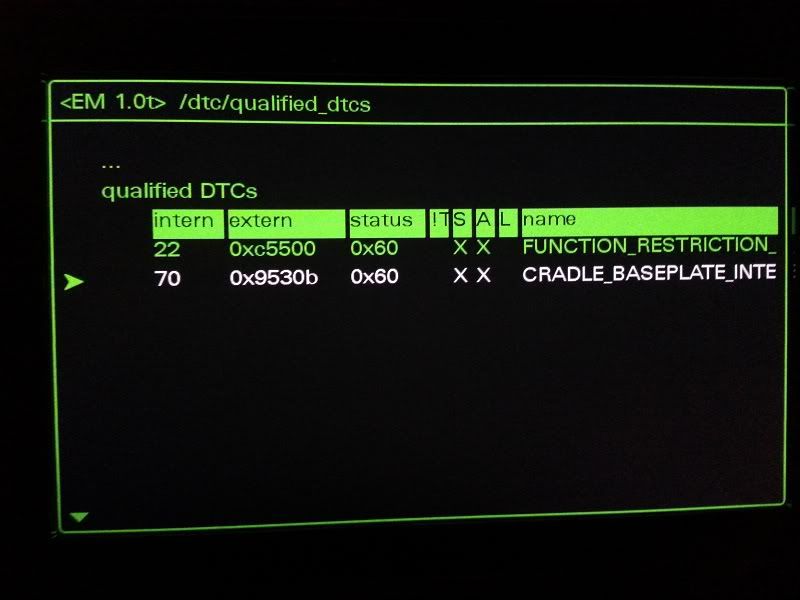
I have no clue how to get security access, I think that would be the next step.
Park Assist
It seems the Camera cut-off speed has been limited to up to 20km/h. However, the Park Assist was still functioning.
I'm driving 40mph with the sensors working, even the screen of the car sensors is still up. However, if I was on the camera screen in the MMI (which includes a smaller sensor picture) the screen will switch off at the cut-off speed.
Here I am driving 40mph with Park Assist
<iframe width="420" height="315" src="http://www.youtube.com/embed/bOOtP7RIm64" frameborder="0" allowfullscreen></iframe>
Lap Timer
It seems Lap timer can be enabled, but can not be selected.

First one is to enable the Audi Lane Assist.
This camera has been used for lane assist before.
Under image processing, the camera has many different recognition programs for street signs (only encoded for Western Europe), car tail lights, trucks, two wheeled vehicles, and etc. Lastly, it has lane recognition.
Now, you're thinking, well why turn it off in the first place ?
Audi didn't seem to have the Signal Stalk in stock, that seems to be the only explanation.
It is possible they wanted to give the A8 more of a uniqueness, since it had it since 2011.
The two pictures show that I enabled lane assist, but it doesn't work. The second picture is a mock up during testing, notice the white lines representing the lanes, something I don't see when I have my normal ACC enabled.


This confirming our camera can read the damn markings. This is me driving while recording the readouts.
I have Lane Assist enabled, but it is not assisting me what so ever, I wonder what else is missing.
<iframe width="420" height="315" src="http://www.youtube.com/embed/lt4Zwcgx96U" frameborder="0" allowfullscreen></iframe>
I am currently in the process of buying the indicator stalk that comes with ACC and Lane Assist.
The 2011 A8 seem to have the exact same setup
check out the diagram.
My second goal, enable data through the phone.
According to another website (since I never owned an Audi before this) The previous MMI versions included a cradle for the phone so it's data can be used for the MMI.
While tooling around, I found DTC (Diagnostic Trouble Code) and found that it seems the Cradle is actually still possible in our cars. So it's a matter of installing it. It might even be possible through the MMI cables.
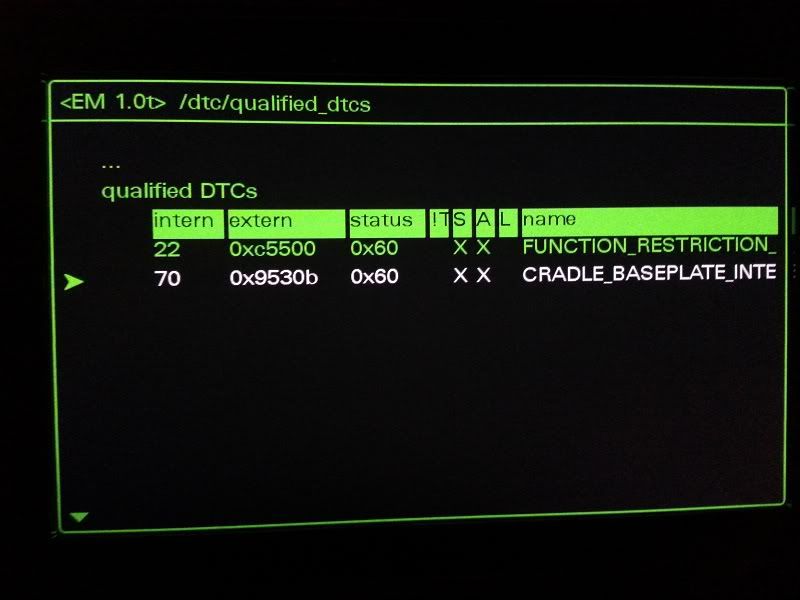
I have no clue how to get security access, I think that would be the next step.
Park Assist
It seems the Camera cut-off speed has been limited to up to 20km/h. However, the Park Assist was still functioning.
I'm driving 40mph with the sensors working, even the screen of the car sensors is still up. However, if I was on the camera screen in the MMI (which includes a smaller sensor picture) the screen will switch off at the cut-off speed.
Here I am driving 40mph with Park Assist
<iframe width="420" height="315" src="http://www.youtube.com/embed/bOOtP7RIm64" frameborder="0" allowfullscreen></iframe>
Lap Timer
It seems Lap timer can be enabled, but can not be selected.

Last edited by Metallic-Force; 08-16-2012 at 08:29 PM.
#2
I decided to start a thread for my-self to keep updating as I go along, so far I don't have much, but I know it'll be a headache if I keep trying to go back and forth between posts.
Useless justification aside.
I've been heavily playing with my Car's computers, hoping to enable a few features.
First one is to enable the Audi Lane Assist.
I can't say 100% conclusively it's not possible yet, because the module does not respond, making me think it needs to be enabled, which requires security access on VCDS.
This camera has been used for lane assist before.
Under image processing, the camera has many different recognition programs for street signs (only encoded for Western Europe), car tail lights, trucks, two wheeled vehicles, and etc. Lastly, it has lane recognition.
Now, you're thinking, well why turn it off in the first place ?
It didn't make much sense to me either, until I realized, our 2012 Audi is probably missing the vibrating/active steering wheel component.
After trying to test it out, and realizing it was enabled by default, it never works. Maybe the car needs to be moving, but I'm quite certain that we don't have it. Which is why I think they decided to opt out of lane assist because it doesn't bode well when it's missing such a key component for this safety feature. So rather than implementing the "passive lane assist" in our Audi, which doesn't exist in this generation of Audis... they disabled it completely.
The two pictures show that I enabled lane assist, but it doesn't work. The second picture is a mock up during testing, notice the white lines representing the lanes, something I don't see when I have my normal ACC enabled.


Update: Ok So this is confirming our camera can read the damn markings. This is me driving while recording the readouts.
I have Lane Assist enabled, but it is not assisting me what so ever, I wonder what else is missing.
<iframe width="420" height="315" src="http://www.youtube.com/embed/lt4Zwcgx96U" frameborder="0" allowfullscreen></iframe>
My second goal, enable data through the phone.
According to another website (since I never owned an Audi before this) The previous MMI versions included a cradle for the phone so it's data can be used for the MMI.
While tooling around, I found DTC (Diagnostic Trouble Code) and found that it seems the Cradle is actually still possible in our cars. So it's a matter of installing it. It might even be possible through the MMI cables.

Like I said, I don't have much, but I hope people start looking outside the box for answers.
I have no clue how to get security access, I think that would be the next step.
Park Assist
It seems the Camera cut-off speed has been limited to up to 20km/h. However, the Park Assist was still functioning.
I have a video I'll put up later, I'm driving 40mph with the sensors working, even the screen of the car sensors is still up. However, if I was on the camera screen in the MMI (which includes a smaller sensor picture) the screen will switch off at the cut-off speed.
Here I am driving 40mph with Park Assist
<iframe width="420" height="315" src="http://www.youtube.com/embed/bOOtP7RIm64" frameborder="0" allowfullscreen></iframe>
Lap Timer
I'm sorry if this one is a known problem, I'll remove it if it is.
It seems Lap timer can be enabled, but can not be selected.

Useless justification aside.
I've been heavily playing with my Car's computers, hoping to enable a few features.
First one is to enable the Audi Lane Assist.
I can't say 100% conclusively it's not possible yet, because the module does not respond, making me think it needs to be enabled, which requires security access on VCDS.
This camera has been used for lane assist before.
Under image processing, the camera has many different recognition programs for street signs (only encoded for Western Europe), car tail lights, trucks, two wheeled vehicles, and etc. Lastly, it has lane recognition.
Now, you're thinking, well why turn it off in the first place ?
It didn't make much sense to me either, until I realized, our 2012 Audi is probably missing the vibrating/active steering wheel component.
After trying to test it out, and realizing it was enabled by default, it never works. Maybe the car needs to be moving, but I'm quite certain that we don't have it. Which is why I think they decided to opt out of lane assist because it doesn't bode well when it's missing such a key component for this safety feature. So rather than implementing the "passive lane assist" in our Audi, which doesn't exist in this generation of Audis... they disabled it completely.
The two pictures show that I enabled lane assist, but it doesn't work. The second picture is a mock up during testing, notice the white lines representing the lanes, something I don't see when I have my normal ACC enabled.
Update: Ok So this is confirming our camera can read the damn markings. This is me driving while recording the readouts.
I have Lane Assist enabled, but it is not assisting me what so ever, I wonder what else is missing.
<iframe width="420" height="315" src="http://www.youtube.com/embed/lt4Zwcgx96U" frameborder="0" allowfullscreen></iframe>
My second goal, enable data through the phone.
According to another website (since I never owned an Audi before this) The previous MMI versions included a cradle for the phone so it's data can be used for the MMI.
While tooling around, I found DTC (Diagnostic Trouble Code) and found that it seems the Cradle is actually still possible in our cars. So it's a matter of installing it. It might even be possible through the MMI cables.
Like I said, I don't have much, but I hope people start looking outside the box for answers.
I have no clue how to get security access, I think that would be the next step.
Park Assist
It seems the Camera cut-off speed has been limited to up to 20km/h. However, the Park Assist was still functioning.
I have a video I'll put up later, I'm driving 40mph with the sensors working, even the screen of the car sensors is still up. However, if I was on the camera screen in the MMI (which includes a smaller sensor picture) the screen will switch off at the cut-off speed.
Here I am driving 40mph with Park Assist
<iframe width="420" height="315" src="http://www.youtube.com/embed/bOOtP7RIm64" frameborder="0" allowfullscreen></iframe>
Lap Timer
I'm sorry if this one is a known problem, I'll remove it if it is.
It seems Lap timer can be enabled, but can not be selected.
#3
Can you just select it and it'll work or does the car have to be in drive or something?
#4
AudiWorld Member
Join Date: Mar 2012
Location: New York
Posts: 170
Likes: 0
Received 0 Likes
on
0 Posts
Itís very possible that the 2013 have a updated instrument cluster that allows the Lap timer to be enabled.
#6
I am a rocky whhen it comes to vag com so I'll post it and see what can you know about the difference
#7
Show what modules are installed if you can too.
Trending Topics
#8
I don't know but I think just scroll to it and it will work like the trip computer
#9

